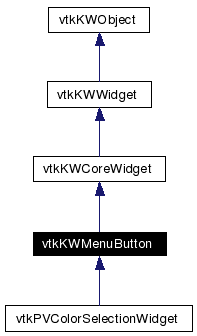
#include <vtkKWMenuButton.h>
Inheritance diagram for vtkKWMenuButton:
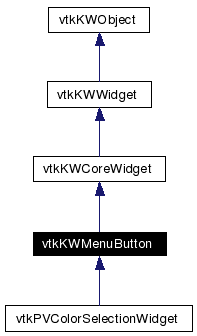
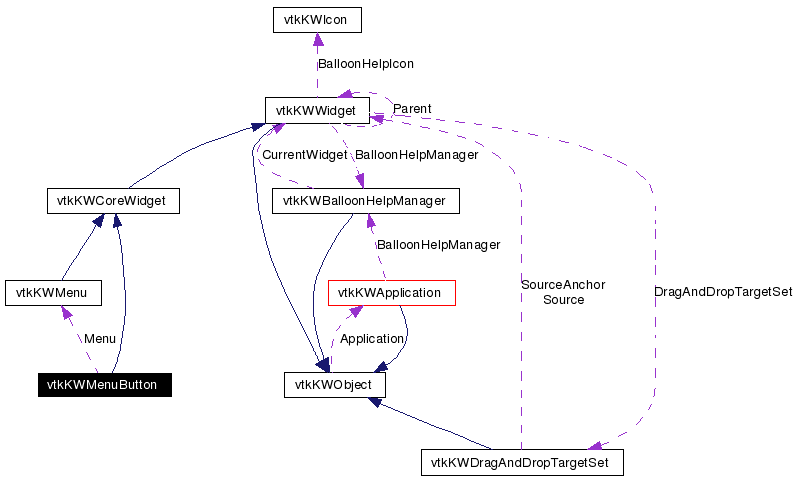
Public Member Functions | |
| vtkTypeRevisionMacro (vtkKWMenuButton, vtkKWCoreWidget) | |
| void | PrintSelf (ostream &os, vtkIndent indent) |
| virtual void | Create (vtkKWApplication *app) |
| virtual void | UpdateEnableState () |
| virtual const char * | GetValue () |
| virtual void | SetValue (const char *name) |
| virtual void | NextValue () |
| virtual void | PreviousValue () |
| virtual vtkKWMenu * | GetMenu () |
| virtual void | AddRadioButton (const char *label) |
| virtual void | AddRadioButton (const char *label, vtkObject *obj, const char *method, const char *help=0) |
| virtual void | AddRadioButtonImage (const char *image_name, vtkObject *obj, const char *method, const char *help=0) |
| virtual void | SetIndicatorVisibility (int ind) |
| virtual int | GetIndicatorVisibility () |
| virtual void | IndicatorVisibilityOn () |
| virtual void | IndicatorVisibilityOff () |
| virtual void | SetWidth (int width) |
| virtual int | GetWidth () |
| virtual void | SetMaximumLabelWidth (int) |
| virtual int | GetMaximumLabelWidth () |
| virtual void | SetAnchor (int) |
| virtual int | GetAnchor () |
| virtual void | SetAnchorToNorth () |
| virtual void | SetAnchorToNorthEast () |
| virtual void | SetAnchorToEast () |
| virtual void | SetAnchorToSouthEast () |
| virtual void | SetAnchorToSouth () |
| virtual void | SetAnchorToSouthWest () |
| virtual void | SetAnchorToWest () |
| virtual void | SetAnchorToNorthWest () |
| virtual void | SetAnchorToCenter () |
| virtual void | SetImageToIcon (vtkKWIcon *icon) |
| virtual void | SetImageToPredefinedIcon (int icon_index) |
| virtual void | SetImageToPixels (const unsigned char *pixels, int width, int height, int pixel_size, unsigned long buffer_length=0) |
| virtual void | TracedVariableChangedCallback (const char *, const char *, const char *) |
Static Public Member Functions | |
| vtkKWMenuButton * | New () |
Protected Member Functions | |
| vtkKWMenuButton () | |
| ~vtkKWMenuButton () | |
| virtual char * | GetCurrentValue () |
| virtual void | SetCurrentValue (const char *) |
| virtual void | UpdateOptionMenuLabel () |
Protected Attributes | |
| char * | CurrentValue |
| vtkKWMenu * | Menu |
| int | MaximumLabelWidth |
A widget that looks like a button but when pressed provides a list of options that the user can select.
Definition at line 30 of file vtkKWMenuButton.h.
|
|
|
|
|
|
|
|
Reimplemented from vtkKWCoreWidget. Reimplemented in vtkPVColorSelectionWidget. |
|
||||||||||||
|
|
|
||||||||||||
|
Reimplemented from vtkKWCoreWidget. Reimplemented in vtkPVColorSelectionWidget. |
|
|
Create the widget. Reimplemented from vtkKWCoreWidget. |
|
|
Set/Get the current entry of this option menu. This can be an image name if any entry in the menu uses an image instead of a label. |
|
|
Set/Get the current entry of this option menu. This can be an image name if any entry in the menu uses an image instead of a label. Reimplemented in vtkPVColorSelectionWidget. |
|
|
Set/Get the current entry to the previous or next entry and call the corresponding callback if any. |
|
|
Set/Get the current entry to the previous or next entry and call the corresponding callback if any. |
|
|
Get the menu object |
|
|
Add/Insert radiobutton entries to the internal menu. The following methods are just convenience calls to the internal vtkKWMenu's AddRadioButton methods, but we make sure all radiobuttons share the same internal variable reference so that they behave as if they were part of the same group. |
|
||||||||||||||||||||
|
Add/Insert radiobutton entries to the internal menu. The following methods are just convenience calls to the internal vtkKWMenu's AddRadioButton methods, but we make sure all radiobuttons share the same internal variable reference so that they behave as if they were part of the same group. |
|
||||||||||||||||||||
|
Add/Insert radiobutton entries to the internal menu. The following methods are just convenience calls to the internal vtkKWMenu's AddRadioButton methods, but we make sure all radiobuttons share the same internal variable reference so that they behave as if they were part of the same group. |
|
|
Set the indicator On/Off. To be called after creation. |
|
|
Set the indicator On/Off. To be called after creation. |
|
|
Set the indicator On/Off. To be called after creation. |
|
|
Set the indicator On/Off. To be called after creation. |
|
|
Convenience method to set the button width (in chars if text, in pixels if image). |
|
|
Convenience method to set the button width (in chars if text, in pixels if image). |
|
|
Set/Get the maximum width of the option menu label This does not modify the internal value, this is just for display purposes: the option menu button can therefore be automatically shrinked, while the menu associated to it will display all entries correctly. Set width to 0 (default) to prevent auto-cropping. |
|
|
Set/Get the maximum width of the option menu label This does not modify the internal value, this is just for display purposes: the option menu button can therefore be automatically shrinked, while the menu associated to it will display all entries correctly. Set width to 0 (default) to prevent auto-cropping. |
|
|
Set/Get the anchoring. Specifies how the information in a widget (e.g. text or a bitmap) is to be displayed in the widget. Valid constants can be found in vtkKWTkOptions::AnchorType. |
|
|
Set/Get the anchoring. Specifies how the information in a widget (e.g. text or a bitmap) is to be displayed in the widget. Valid constants can be found in vtkKWTkOptions::AnchorType. |
|
|
Set/Get the anchoring. Specifies how the information in a widget (e.g. text or a bitmap) is to be displayed in the widget. Valid constants can be found in vtkKWTkOptions::AnchorType. Definition at line 104 of file vtkKWMenuButton.h. |
|
|
Set/Get the anchoring. Specifies how the information in a widget (e.g. text or a bitmap) is to be displayed in the widget. Valid constants can be found in vtkKWTkOptions::AnchorType. Definition at line 106 of file vtkKWMenuButton.h. |
|
|
Set/Get the anchoring. Specifies how the information in a widget (e.g. text or a bitmap) is to be displayed in the widget. Valid constants can be found in vtkKWTkOptions::AnchorType. Definition at line 108 of file vtkKWMenuButton.h. |
|
|
Set/Get the anchoring. Specifies how the information in a widget (e.g. text or a bitmap) is to be displayed in the widget. Valid constants can be found in vtkKWTkOptions::AnchorType. Definition at line 110 of file vtkKWMenuButton.h. |
|
|
Set/Get the anchoring. Specifies how the information in a widget (e.g. text or a bitmap) is to be displayed in the widget. Valid constants can be found in vtkKWTkOptions::AnchorType. Definition at line 112 of file vtkKWMenuButton.h. |
|
|
Set/Get the anchoring. Specifies how the information in a widget (e.g. text or a bitmap) is to be displayed in the widget. Valid constants can be found in vtkKWTkOptions::AnchorType. Definition at line 114 of file vtkKWMenuButton.h. |
|
|
Set/Get the anchoring. Specifies how the information in a widget (e.g. text or a bitmap) is to be displayed in the widget. Valid constants can be found in vtkKWTkOptions::AnchorType. Definition at line 116 of file vtkKWMenuButton.h. |
|
|
Set/Get the anchoring. Specifies how the information in a widget (e.g. text or a bitmap) is to be displayed in the widget. Valid constants can be found in vtkKWTkOptions::AnchorType. Definition at line 118 of file vtkKWMenuButton.h. |
|
|
Set/Get the anchoring. Specifies how the information in a widget (e.g. text or a bitmap) is to be displayed in the widget. Valid constants can be found in vtkKWTkOptions::AnchorType. Definition at line 120 of file vtkKWMenuButton.h. |
|
|
Specifies an image to display in the widget. Typically, if the image is specified then it overrides other options that specify a bitmap or textual value to display in the widget. Invoke vtkKWWidget's SetConfigurationOption("-image", imagename) to use a specific pre-existing Tk image, or call one of the following functions. The SetImageToPredefinedIcon method accepts an index to one of the predefined icon listed in vtkKWIcon. The SetImageToPixels method sets the image using pixel data. It expects a pointer to the pixels and the structure of the image, i.e. its width, height and the pixel_size (how many bytes per pixel, say 3 for RGB, or 1 for grayscale). If buffer_length = 0, it is computed automatically from the previous parameters. If it is not, it will most likely indicate that the buffer has been encoded using base64 and/or zlib. If pixel_size > 3 (i.e. RGBA), the image is blend the with background color of the widget. |
|
|
Specifies an image to display in the widget. Typically, if the image is specified then it overrides other options that specify a bitmap or textual value to display in the widget. Invoke vtkKWWidget's SetConfigurationOption("-image", imagename) to use a specific pre-existing Tk image, or call one of the following functions. The SetImageToPredefinedIcon method accepts an index to one of the predefined icon listed in vtkKWIcon. The SetImageToPixels method sets the image using pixel data. It expects a pointer to the pixels and the structure of the image, i.e. its width, height and the pixel_size (how many bytes per pixel, say 3 for RGB, or 1 for grayscale). If buffer_length = 0, it is computed automatically from the previous parameters. If it is not, it will most likely indicate that the buffer has been encoded using base64 and/or zlib. If pixel_size > 3 (i.e. RGBA), the image is blend the with background color of the widget. |
|
||||||||||||||||||||||||
|
Specifies an image to display in the widget. Typically, if the image is specified then it overrides other options that specify a bitmap or textual value to display in the widget. Invoke vtkKWWidget's SetConfigurationOption("-image", imagename) to use a specific pre-existing Tk image, or call one of the following functions. The SetImageToPredefinedIcon method accepts an index to one of the predefined icon listed in vtkKWIcon. The SetImageToPixels method sets the image using pixel data. It expects a pointer to the pixels and the structure of the image, i.e. its width, height and the pixel_size (how many bytes per pixel, say 3 for RGB, or 1 for grayscale). If buffer_length = 0, it is computed automatically from the previous parameters. If it is not, it will most likely indicate that the buffer has been encoded using base64 and/or zlib. If pixel_size > 3 (i.e. RGBA), the image is blend the with background color of the widget. |
|
|
Update the "enable" state of the object and its internal parts. Depending on different Ivars (this->Enabled, the application's Limited Edition Mode, etc.), the "enable" state of the object is updated and propagated to its internal parts/subwidgets. This will, for example, enable/disable parts of the widget UI, enable/disable the visibility of 3D widgets, etc. Reimplemented from vtkKWWidget. |
|
||||||||||||||||
|
Callbacks (don't call) |
|
|
|
|
|
|
|
|
|
|
|
Definition at line 168 of file vtkKWMenuButton.h. |
|
|
Definition at line 169 of file vtkKWMenuButton.h. |
|
|
Definition at line 170 of file vtkKWMenuButton.h. |
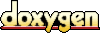 1.3.5
1.3.5