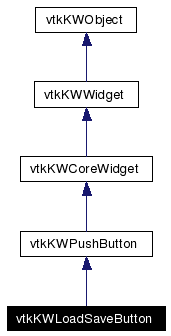
#include <vtkKWLoadSaveButton.h>
Inheritance diagram for vtkKWLoadSaveButton:
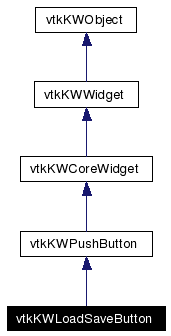
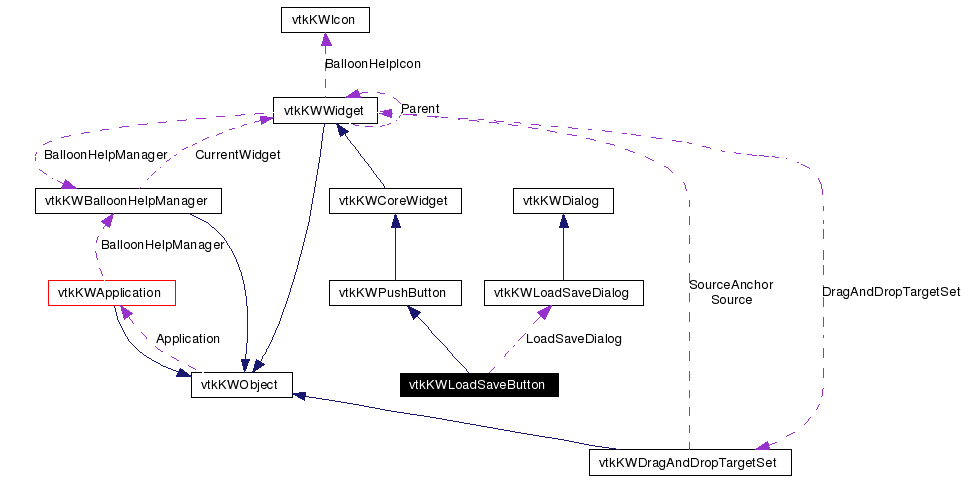
The vtkKWLoadSaveButton class creates a push button that will popup a vtkKWLoadSaveDialog and display the chosen filename as the button label.
Definition at line 31 of file vtkKWLoadSaveButton.h.
|
|
|
|
|
|
|
|
Reimplemented from vtkKWPushButton. |
|
||||||||||||
|
|
|
||||||||||||
|
Reimplemented from vtkKWPushButton. |
|
|
Create the widget. Reimplemented from vtkKWPushButton. |
|
|
Access to sub-widgets. |
|
|
Convenience method to retrieve the filename. |
|
|
Set/Get the length of the filename when displayed in the button. If set to 0, do not shorten the filename. |
|
|
Set/Get the length of the filename when displayed in the button. If set to 0, do not shorten the filename. |
|
|
Set/Get if the path of the filename should be trimmed when displayed in the button. |
|
|
Set/Get if the path of the filename should be trimmed when displayed in the button. |
|
|
Set/Get if the path of the filename should be trimmed when displayed in the button. |
|
|
Set/Get if the path of the filename should be trimmed when displayed in the button. |
|
||||||||||||
|
Override vtkKWWidget's SetCommand so that the button command callback will invoke the load/save dialog, then invoke a user-defined command. Reimplemented from vtkKWPushButton. |
|
|
Callbacks. |
|
|
Update the "enable" state of the object and its internal parts. Depending on different Ivars (this->Enabled, the application's Limited Edition Mode, etc.), the "enable" state of the object is updated and propagated to its internal parts/subwidgets. This will, for example, enable/disable parts of the widget UI, enable/disable the visibility of 3D widgets, etc. Reimplemented from vtkKWPushButton. |
|
|
|
|
|
|
|
|
|
|
|
Definition at line 83 of file vtkKWLoadSaveButton.h. |
|
|
Definition at line 85 of file vtkKWLoadSaveButton.h. |
|
|
Definition at line 86 of file vtkKWLoadSaveButton.h. |
|
|
Definition at line 89 of file vtkKWLoadSaveButton.h. |
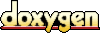 1.3.5
1.3.5