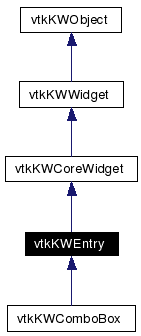
#include <vtkKWEntry.h>
Inheritance diagram for vtkKWEntry:
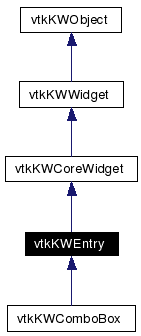
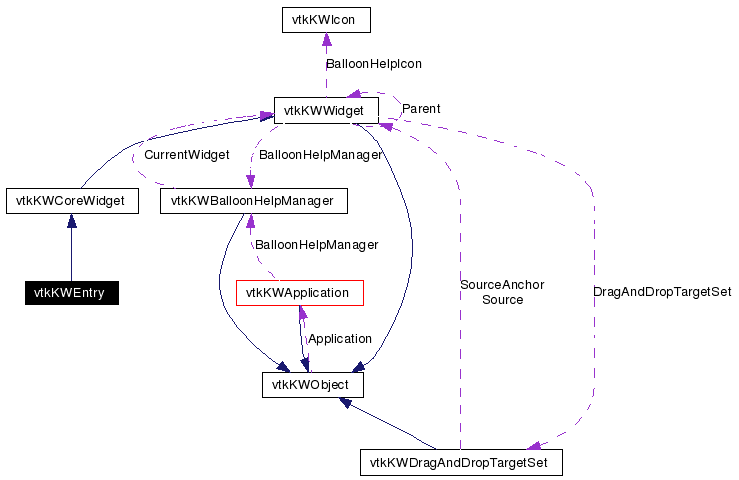
Public Member Functions | |
| vtkTypeRevisionMacro (vtkKWEntry, vtkKWCoreWidget) | |
| void | PrintSelf (ostream &os, vtkIndent indent) |
| virtual void | Create (vtkKWApplication *app) |
| virtual void | SetCommand (vtkObject *object, const char *method) |
| virtual void | UpdateEnableState () |
| virtual void | SetValue (const char *) |
| virtual const char * | GetValue () |
| virtual void | SetValueAsInt (int a) |
| virtual int | GetValueAsInt () |
| virtual void | SetValueAsFormattedDouble (double f, int size) |
| virtual void | SetValueAsDouble (double f) |
| virtual double | GetValueAsDouble () |
| virtual void | SetWidth (int width) |
| virtual int | GetWidth () |
| virtual void | SetReadOnly (int) |
| virtual void | ReadOnlyOn () |
| virtual void | ReadOnlyOff () |
| virtual int | GetReadOnly () |
Static Public Member Functions | |
| vtkKWEntry * | New () |
Protected Member Functions | |
| vtkKWEntry () | |
| ~vtkKWEntry () | |
Protected Attributes | |
| int | Width |
| int | ReadOnly |
A simple widget used for collecting keyboard input from the user. This widget provides support for single line input.
Definition at line 28 of file vtkKWEntry.h.
|
|
|
|
|
|
|
|
Reimplemented from vtkKWCoreWidget. Reimplemented in vtkKWComboBox. |
|
||||||||||||
|
|
|
||||||||||||
|
Reimplemented from vtkKWCoreWidget. Reimplemented in vtkKWComboBox. |
|
|
Create the widget. Reimplemented from vtkKWCoreWidget. Reimplemented in vtkKWComboBox. |
|
|
Set/Get the value of the entry in a few different formats. In the SetValue method with double, values are printed in printf's f or e format, whichever is more compact for the given value and precision. The e format is used only when the exponent of the value is less than -4 or greater than or equal to the precision argument (which can be controlled using the the second parameter of SetValue). Trailing zeros are truncated, and the decimal point appears only if one or more digits follow it. IMPORTANT: whenever possible, use any of the GetValueAs...() methods to retrieve the value if it is meant to be a number. This is faster than calling GetValue() and converting the resulting string to a number. Reimplemented in vtkKWComboBox. |
|
|
Set/Get the value of the entry in a few different formats. In the SetValue method with double, values are printed in printf's f or e format, whichever is more compact for the given value and precision. The e format is used only when the exponent of the value is less than -4 or greater than or equal to the precision argument (which can be controlled using the the second parameter of SetValue). Trailing zeros are truncated, and the decimal point appears only if one or more digits follow it. IMPORTANT: whenever possible, use any of the GetValueAs...() methods to retrieve the value if it is meant to be a number. This is faster than calling GetValue() and converting the resulting string to a number. |
|
|
Set/Get the value of the entry in a few different formats. In the SetValue method with double, values are printed in printf's f or e format, whichever is more compact for the given value and precision. The e format is used only when the exponent of the value is less than -4 or greater than or equal to the precision argument (which can be controlled using the the second parameter of SetValue). Trailing zeros are truncated, and the decimal point appears only if one or more digits follow it. IMPORTANT: whenever possible, use any of the GetValueAs...() methods to retrieve the value if it is meant to be a number. This is faster than calling GetValue() and converting the resulting string to a number. |
|
|
Set/Get the value of the entry in a few different formats. In the SetValue method with double, values are printed in printf's f or e format, whichever is more compact for the given value and precision. The e format is used only when the exponent of the value is less than -4 or greater than or equal to the precision argument (which can be controlled using the the second parameter of SetValue). Trailing zeros are truncated, and the decimal point appears only if one or more digits follow it. IMPORTANT: whenever possible, use any of the GetValueAs...() methods to retrieve the value if it is meant to be a number. This is faster than calling GetValue() and converting the resulting string to a number. |
|
||||||||||||
|
Set/Get the value of the entry in a few different formats. In the SetValue method with double, values are printed in printf's f or e format, whichever is more compact for the given value and precision. The e format is used only when the exponent of the value is less than -4 or greater than or equal to the precision argument (which can be controlled using the the second parameter of SetValue). Trailing zeros are truncated, and the decimal point appears only if one or more digits follow it. IMPORTANT: whenever possible, use any of the GetValueAs...() methods to retrieve the value if it is meant to be a number. This is faster than calling GetValue() and converting the resulting string to a number. |
|
|
Set/Get the value of the entry in a few different formats. In the SetValue method with double, values are printed in printf's f or e format, whichever is more compact for the given value and precision. The e format is used only when the exponent of the value is less than -4 or greater than or equal to the precision argument (which can be controlled using the the second parameter of SetValue). Trailing zeros are truncated, and the decimal point appears only if one or more digits follow it. IMPORTANT: whenever possible, use any of the GetValueAs...() methods to retrieve the value if it is meant to be a number. This is faster than calling GetValue() and converting the resulting string to a number. |
|
|
Set/Get the value of the entry in a few different formats. In the SetValue method with double, values are printed in printf's f or e format, whichever is more compact for the given value and precision. The e format is used only when the exponent of the value is less than -4 or greater than or equal to the precision argument (which can be controlled using the the second parameter of SetValue). Trailing zeros are truncated, and the decimal point appears only if one or more digits follow it. IMPORTANT: whenever possible, use any of the GetValueAs...() methods to retrieve the value if it is meant to be a number. This is faster than calling GetValue() and converting the resulting string to a number. |
|
|
The width is the number of charaters wide the entry box can fit. To keep from changing behavior of the entry, the default value is -1 wich means the width is not explicitly set and will default to whatever value Tk is using (at this point, 20). Set it to 0 and the widget should pick a size just large enough to hold its text. |
|
|
The width is the number of charaters wide the entry box can fit. To keep from changing behavior of the entry, the default value is -1 wich means the width is not explicitly set and will default to whatever value Tk is using (at this point, 20). Set it to 0 and the widget should pick a size just large enough to hold its text. |
|
|
Set or get readonly flag. This flags makes entry read only. |
|
|
Set or get readonly flag. This flags makes entry read only. |
|
|
Set or get readonly flag. This flags makes entry read only. |
|
|
Set or get readonly flag. This flags makes entry read only. |
|
||||||||||||
|
Specifies a command to associate with the widget. This command is typically invoked when the return key is pressed, or the focus is lost. The first argument is the object that will have the method called on it. The second argument is the name of the method to be called and any arguments in string form. If the object is NULL, the method is evaluated as a simple command. Reimplemented in vtkKWComboBox. |
|
|
Update the "enable" state of the object and its internal parts. Depending on different Ivars (this->Enabled, the application's Limited Edition Mode, etc.), the "enable" state of the object is updated and propagated to its internal parts/subwidgets. This will, for example, enable/disable parts of the widget UI, enable/disable the visibility of 3D widgets, etc. Reimplemented from vtkKWWidget. Reimplemented in vtkKWComboBox. |
|
|
Definition at line 96 of file vtkKWEntry.h. |
|
|
Definition at line 97 of file vtkKWEntry.h. |
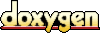 1.3.5
1.3.5