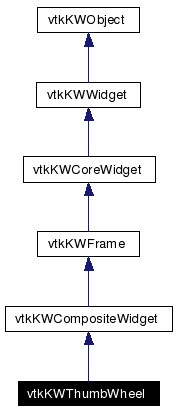
#include <vtkKWThumbWheel.h>
Inheritance diagram for vtkKWThumbWheel:
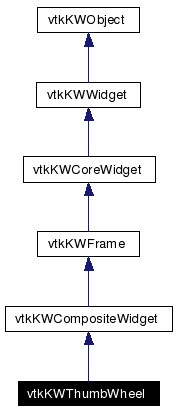
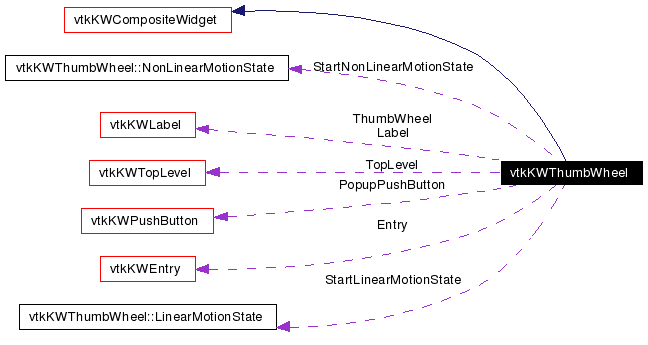
A widget that repsentes a thumbwheel widget with options for a label string and a text entry box.
Definition at line 32 of file vtkKWThumbWheel.h.
|
|
Set the interaction modes (mode 0 is left button, 1 is middle, 2 is right). Note: set it before setting the balloon help string. BTX
Definition at line 87 of file vtkKWThumbWheel.h. |
|
|
Definition at line 324 of file vtkKWThumbWheel.h. |
|
|
|
|
|
|
|
|
Reimplemented from vtkKWCompositeWidget. |
|
||||||||||||
|
|
|
||||||||||||
|
Reimplemented from vtkKWCompositeWidget. |
|
|
Create the widget. Reimplemented from vtkKWCompositeWidget. |
|
|
Set/Get the value of the thumbwheel. |
|
|
Set/Get the value of the thumbwheel. |
|
|
Set/Get the minimum value. The current value will be clamped only if ClampMinimumValue is true. |
|
|
Set/Get the minimum value. The current value will be clamped only if ClampMinimumValue is true. |
|
|
Set/Get the minimum value. The current value will be clamped only if ClampMinimumValue is true. |
|
|
Set/Get the minimum value. The current value will be clamped only if ClampMinimumValue is true. |
|
|
Set/Get the minimum value. The current value will be clamped only if ClampMinimumValue is true. |
|
|
Set/Get the minimum value. The current value will be clamped only if ClampMinimumValue is true. |
|
|
Set/Get the maximum value. The current value will be clamped only if ClampMaximumValue is true. |
|
|
Set/Get the maximum value. The current value will be clamped only if ClampMaximumValue is true. |
|
|
Set/Get the maximum value. The current value will be clamped only if ClampMaximumValue is true. |
|
|
Set/Get the maximum value. The current value will be clamped only if ClampMaximumValue is true. |
|
|
Set/Get the maximum value. The current value will be clamped only if ClampMaximumValue is true. |
|
|
Set/Get the maximum value. The current value will be clamped only if ClampMaximumValue is true. |
|
||||||||||||
|
Set the range. Definition at line 70 of file vtkKWThumbWheel.h. |
|
|
Set the range. Definition at line 72 of file vtkKWThumbWheel.h. |
|
|
Set/Get the resolution of the thumbwheel. Moving the thumbwheel will increase/decrease the value by an amount proportional to this resolution. |
|
|
Set/Get the resolution of the thumbwheel. Moving the thumbwheel will increase/decrease the value by an amount proportional to this resolution. |
|
||||||||||||
|
Set the interaction modes (mode 0 is left button, 1 is middle, 2 is right). Note: set it before setting the balloon help string. BTX |
|
|
Set the interaction modes (mode 0 is left button, 1 is middle, 2 is right). Note: set it before setting the balloon help string. BTX |
|
|
Set the interaction modes (mode 0 is left button, 1 is middle, 2 is right). Note: set it before setting the balloon help string. BTX Definition at line 97 of file vtkKWThumbWheel.h. References InteractionModeNone. |
|
|
Set the interaction modes (mode 0 is left button, 1 is middle, 2 is right). Note: set it before setting the balloon help string. BTX Definition at line 100 of file vtkKWThumbWheel.h. References InteractionModeLinearMotion. |
|
|
Set the interaction modes (mode 0 is left button, 1 is middle, 2 is right). Note: set it before setting the balloon help string. BTX Definition at line 103 of file vtkKWThumbWheel.h. References InteractionModeNonLinearMotion. |
|
|
Set the interaction modes (mode 0 is left button, 1 is middle, 2 is right). Note: set it before setting the balloon help string. BTX Definition at line 106 of file vtkKWThumbWheel.h. References InteractionModeToggleCenterIndicator. |
|
|
Set the interaction modes (mode 0 is left button, 1 is middle, 2 is right). Note: set it before setting the balloon help string. BTX |
|
|
Set/Get the of the thumbwheel's current width that must be "travelled" by the mouse so that the value is increased/decreased by one resolution unit (Resolution ivar). Linear mode only. Example: if the threshold is 0.1, the current width is 100 pixels and the resolution is 2, then the mouse must be moved 10 pixels to "the right" to add 2 to the current value. |
|
|
Set/Get the of the thumbwheel's current width that must be "travelled" by the mouse so that the value is increased/decreased by one resolution unit (Resolution ivar). Linear mode only. Example: if the threshold is 0.1, the current width is 100 pixels and the resolution is 2, then the mouse must be moved 10 pixels to "the right" to add 2 to the current value. |
|
|
Set/Get the maximum multiplier in non-linear mode. This bounds the scaling factor applied to the resolution when the thumbwheel is reaching its maximum left or right position. |
|
|
Set/Get the maximum multiplier in non-linear mode. This bounds the scaling factor applied to the resolution when the thumbwheel is reaching its maximum left or right position. |
|
|
Set/Get the width and height of the thumbwheel. Can't be smaller than 5x5. |
|
|
Set/Get the width and height of the thumbwheel. Can't be smaller than 5x5. |
|
|
Set/Get the width and height of the thumbwheel. Can't be smaller than 5x5. |
|
|
Set/Get the width and height of the thumbwheel. Can't be smaller than 5x5. |
|
||||||||||||
|
Set/Get the width and height of the thumbwheel. Can't be smaller than 5x5. Definition at line 138 of file vtkKWThumbWheel.h. |
|
|
Set/Get the width and height of the thumbwheel. Can't be smaller than 5x5. Definition at line 140 of file vtkKWThumbWheel.h. |
|
|
Enable/Disable automatic thumbwheel resizing. Turn it off if you want a specific thumbwheel size, otherwise it will resize when its parent widget expands. Note that the ThumbWheelWidth and ThumbWheelHeight ivars are updated accordingly automatically. |
|
|
Enable/Disable automatic thumbwheel resizing. Turn it off if you want a specific thumbwheel size, otherwise it will resize when its parent widget expands. Note that the ThumbWheelWidth and ThumbWheelHeight ivars are updated accordingly automatically. |
|
|
Enable/Disable automatic thumbwheel resizing. Turn it off if you want a specific thumbwheel size, otherwise it will resize when its parent widget expands. Note that the ThumbWheelWidth and ThumbWheelHeight ivars are updated accordingly automatically. |
|
|
Enable/Disable automatic thumbwheel resizing. Turn it off if you want a specific thumbwheel size, otherwise it will resize when its parent widget expands. Note that the ThumbWheelWidth and ThumbWheelHeight ivars are updated accordingly automatically. |
|
|
Enable/Disable automatic thumbwheel resizing. Turn it off if you want a specific thumbwheel size, otherwise it will resize when its parent widget expands. Note that the ThumbWheelWidth and ThumbWheelHeight ivars are updated accordingly automatically. |
|
|
Display/Hide a thumbwheel position indicator when the user performs a motion. This is just a vertical colored bar following the mouse position. Set/Get the indicator color. |
|
|
Display/Hide a thumbwheel position indicator when the user performs a motion. This is just a vertical colored bar following the mouse position. Set/Get the indicator color. |
|
|
Display/Hide a thumbwheel position indicator when the user performs a motion. This is just a vertical colored bar following the mouse position. Set/Get the indicator color. |
|
|
Display/Hide a thumbwheel position indicator when the user performs a motion. This is just a vertical colored bar following the mouse position. Set/Get the indicator color. |
|
||||||||||||||||
|
Display/Hide a thumbwheel position indicator when the user performs a motion. This is just a vertical colored bar following the mouse position. Set/Get the indicator color. |
|
|
Display/Hide a thumbwheel position indicator when the user performs a motion. This is just a vertical colored bar following the mouse position. Set/Get the indicator color. |
|
|
Display/Hide a thumbwheel position indicator when the user performs a motion. This is just a vertical colored bar following the mouse position. Set/Get the indicator color. |
|
|
Display/Hide a thumbwheel position indicator when the user performs a motion. This is just a vertical colored bar following the mouse position. Set/Get the indicator color. |
|
|
Display/Hide a centrer indicator so that the user can easily find the positive and negative part of the range. |
|
|
Display/Hide a centrer indicator so that the user can easily find the positive and negative part of the range. |
|
|
Display/Hide a centrer indicator so that the user can easily find the positive and negative part of the range. |
|
|
Display/Hide a centrer indicator so that the user can easily find the positive and negative part of the range. |
|
|
Display/Hide a centrer indicator so that the user can easily find the positive and negative part of the range. |
|
|
Set/Get the average size (in pixels) of the notches on the visible part of the thumbwheel. Can be a decimal value, since it's only used to compute the number of notches to display depending on the current thumbwheel size. |
|
|
Set/Get the average size (in pixels) of the notches on the visible part of the thumbwheel. Can be a decimal value, since it's only used to compute the number of notches to display depending on the current thumbwheel size. |
|
|
Display/Hide an entry field (optional). |
|
|
Display/Hide an entry field (optional). |
|
|
Display/Hide an entry field (optional). |
|
|
Display/Hide an entry field (optional). |
|
|
Display/Hide an entry field (optional). |
|
|
Display/Hide/Set a label (optional). |
|
|
Display/Hide/Set a label (optional). |
|
|
Display/Hide/Set a label (optional). |
|
|
Display/Hide/Set a label (optional). |
|
|
Display/Hide/Set a label (optional). |
|
|
Set/Get the position of the label and/or entry (on top, or on the side). |
|
|
Set/Get the position of the label and/or entry (on top, or on the side). |
|
|
Set/Get the position of the label and/or entry (on top, or on the side). |
|
|
Set/Get the position of the label and/or entry (on top, or on the side). |
|
|
Set/Get the popup mode. WARNING: this mode must be set *before* Create() is called. |
|
|
Set/Get the popup mode. WARNING: this mode must be set *before* Create() is called. |
|
|
Set/Get the popup mode. WARNING: this mode must be set *before* Create() is called. |
|
|
Set/Get the popup mode. WARNING: this mode must be set *before* Create() is called. |
|
|
Set/Get the popup mode. WARNING: this mode must be set *before* Create() is called. |
|
|
Set/Get the popup mode. WARNING: this mode must be set *before* Create() is called. |
|
|
Set/Get the popup mode. WARNING: this mode must be set *before* Create() is called. |
|
|
Set/Get the entry expansion flag. This flag is only used if PopupMode is On. In that case, the default behaviour is to provide a widget as compact as possible, i.e. the Entry won't be expanded if the widget grows. Set ExpandEntry to On to override this behaviour. |
|
|
Set/Get the entry expansion flag. This flag is only used if PopupMode is On. In that case, the default behaviour is to provide a widget as compact as possible, i.e. the Entry won't be expanded if the widget grows. Set ExpandEntry to On to override this behaviour. |
|
|
Set/Get the entry expansion flag. This flag is only used if PopupMode is On. In that case, the default behaviour is to provide a widget as compact as possible, i.e. the Entry won't be expanded if the widget grows. Set ExpandEntry to On to override this behaviour. |
|
|
Set/Get the entry expansion flag. This flag is only used if PopupMode is On. In that case, the default behaviour is to provide a widget as compact as possible, i.e. the Entry won't be expanded if the widget grows. Set ExpandEntry to On to override this behaviour. |
|
||||||||||||
|
Set the callback functions on objects. The first argument is the KWObject that will have the method called on it. The second is the name of the method to be called and any arguments in string form. The call is done via Tcl wrappers for the KWObject. |
|
||||||||||||
|
Set the callback functions on objects. The first argument is the KWObject that will have the method called on it. The second is the name of the method to be called and any arguments in string form. The call is done via Tcl wrappers for the KWObject. |
|
||||||||||||
|
Set the callback functions on objects. The first argument is the KWObject that will have the method called on it. The second is the name of the method to be called and any arguments in string form. The call is done via Tcl wrappers for the KWObject. |
|
||||||||||||
|
Set the callback functions on objects. The first argument is the KWObject that will have the method called on it. The second is the name of the method to be called and any arguments in string form. The call is done via Tcl wrappers for the KWObject. |
|
|
Set the callback functions on objects. The first argument is the KWObject that will have the method called on it. The second is the name of the method to be called and any arguments in string form. The call is done via Tcl wrappers for the KWObject. |
|
|
Set the callback functions on objects. The first argument is the KWObject that will have the method called on it. The second is the name of the method to be called and any arguments in string form. The call is done via Tcl wrappers for the KWObject. |
|
|
Set the callback functions on objects. The first argument is the KWObject that will have the method called on it. The second is the name of the method to be called and any arguments in string form. The call is done via Tcl wrappers for the KWObject. |
|
|
Set the callback functions on objects. The first argument is the KWObject that will have the method called on it. The second is the name of the method to be called and any arguments in string form. The call is done via Tcl wrappers for the KWObject. |
|
|
Setting this string enables balloon help for this widget. Override to pass down to children for cleaner behavior. Reimplemented from vtkKWWidget. |
|
|
Bind/Unbind all components so that values can be changed, but no command will be called. |
|
|
Bind/Unbind all components so that values can be changed, but no command will be called. |
|
|
Methods that gets invoked when the value has changed or motion is started/end |
|
|
Methods that gets invoked when the value has changed or motion is started/end |
|
|
Methods that gets invoked when the value has changed or motion is started/end |
|
|
Methods that gets invoked when the value has changed or motion is started/end |
|
|
Methods that gets invoked when the value has changed or motion is started/end |
|
|
Methods that gets invoked when the value has changed or motion is started/end |
|
|
Update the "enable" state of the object and its internal parts. Depending on different Ivars (this->Enabled, the application's Limited Edition Mode, etc.), the "enable" state of the object is updated and propagated to its internal parts/subwidgets. This will, for example, enable/disable parts of the widget UI, enable/disable the visibility of 3D widgets, etc. Reimplemented from vtkKWWidget. |
|
|
|
|
|
|
|
|
|
|
|
|
|
|
|
|
|
|
|
|
Definition at line 277 of file vtkKWThumbWheel.h. |
|
|
Definition at line 278 of file vtkKWThumbWheel.h. |
|
|
Definition at line 279 of file vtkKWThumbWheel.h. |
|
|
Definition at line 280 of file vtkKWThumbWheel.h. |
|
|
Definition at line 281 of file vtkKWThumbWheel.h. |
|
|
Definition at line 282 of file vtkKWThumbWheel.h. |
|
|
Definition at line 283 of file vtkKWThumbWheel.h. |
|
|
Definition at line 284 of file vtkKWThumbWheel.h. |
|
|
Definition at line 286 of file vtkKWThumbWheel.h. |
|
|
Definition at line 287 of file vtkKWThumbWheel.h. |
|
|
Definition at line 288 of file vtkKWThumbWheel.h. |
|
|
Definition at line 289 of file vtkKWThumbWheel.h. |
|
|
Definition at line 291 of file vtkKWThumbWheel.h. |
|
|
Definition at line 292 of file vtkKWThumbWheel.h. |
|
|
Definition at line 293 of file vtkKWThumbWheel.h. |
|
|
Definition at line 294 of file vtkKWThumbWheel.h. |
|
|
Definition at line 295 of file vtkKWThumbWheel.h. |
|
|
Definition at line 296 of file vtkKWThumbWheel.h. |
|
|
Definition at line 297 of file vtkKWThumbWheel.h. |
|
|
Definition at line 298 of file vtkKWThumbWheel.h. |
|
|
Definition at line 300 of file vtkKWThumbWheel.h. |
|
|
Definition at line 301 of file vtkKWThumbWheel.h. |
|
|
Definition at line 302 of file vtkKWThumbWheel.h. |
|
|
Definition at line 303 of file vtkKWThumbWheel.h. |
|
|
Definition at line 305 of file vtkKWThumbWheel.h. |
|
|
Definition at line 307 of file vtkKWThumbWheel.h. |
|
|
Definition at line 309 of file vtkKWThumbWheel.h. |
|
|
Definition at line 310 of file vtkKWThumbWheel.h. |
|
|
Definition at line 311 of file vtkKWThumbWheel.h. |
|
|
Definition at line 312 of file vtkKWThumbWheel.h. |
|
|
Definition at line 313 of file vtkKWThumbWheel.h. |
|
|
Definition at line 323 of file vtkKWThumbWheel.h. |
|
|
Definition at line 348 of file vtkKWThumbWheel.h. |
|
|
Definition at line 349 of file vtkKWThumbWheel.h. |
|
|
Definition at line 351 of file vtkKWThumbWheel.h. |
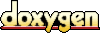 1.3.5
1.3.5