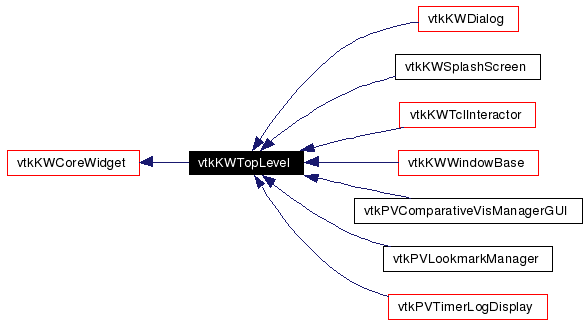
#include <vtkKWTopLevel.h>
Inheritance diagram for vtkKWTopLevel:
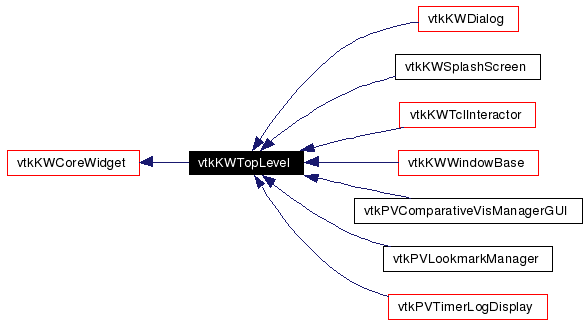
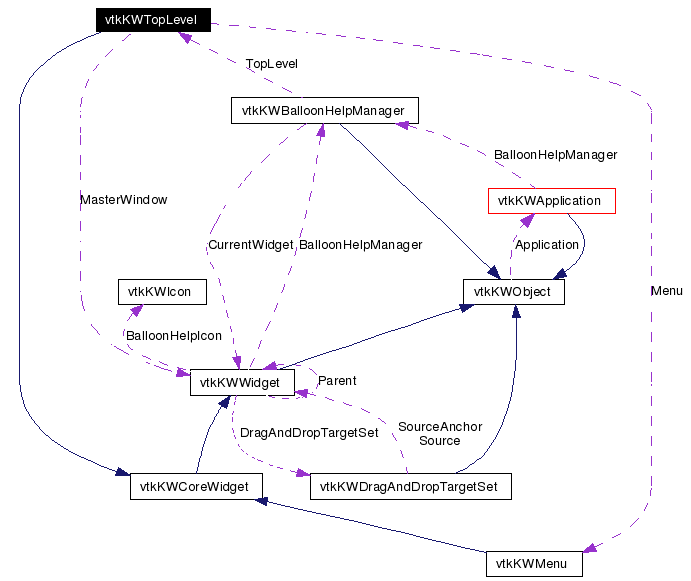
[NOHEADER] | |
| enum | { DisplayPositionDefault = 0, DisplayPositionMasterWindowCenter = 1, DisplayPositionMasterWindowCenterFirst = 2, DisplayPositionScreenCenter = 3, DisplayPositionScreenCenterFirst = 4, DisplayPositionPointer = 5 } |
| virtual void | SetDisplayPosition (int) |
| virtual int | GetDisplayPosition () |
| virtual void | SetDisplayPositionToDefault () |
| virtual void | SetDisplayPositionToMasterWindowCenter () |
| virtual void | SetDisplayPositionToMasterWindowCenterFirst () |
| virtual void | SetDisplayPositionToScreenCenter () |
| virtual void | SetDisplayPositionToScreenCenterFirst () |
| virtual void | SetDisplayPositionToPointer () |
Public Types | |
Public Member Functions | |
| vtkTypeRevisionMacro (vtkKWTopLevel, vtkKWCoreWidget) | |
| void | PrintSelf (ostream &os, vtkIndent indent) |
| virtual void | Create (vtkKWApplication *app) |
| virtual void | Display () |
| virtual void | Withdraw () |
| virtual void | DeIconify () |
| virtual void | Raise () |
| vtkKWMenu * | GetMenu () |
| virtual void | SetIconName (const char *name) |
| virtual void | SetResizable (int w, int h) |
| virtual void | UpdateEnableState () |
| virtual void | SetWindowClass (const char *) |
| virtual char * | GetWindowClass () |
| virtual void | SetMasterWindow (vtkKWWidget *win) |
| virtual vtkKWWidget * | GetMasterWindow () |
| virtual void | SetModal (int) |
| virtual void | ModalOn () |
| virtual void | ModalOff () |
| virtual int | GetModal () |
| virtual void | SetTitle (const char *) |
| virtual char * | GetTitle () |
| virtual int | SetPosition (int x, int y) |
| virtual int | GetPosition (int *x, int *y) |
| virtual int | SetSize (int w, int h) |
| virtual int | GetSize (int *w, int *h) |
| virtual int | GetWidth () |
| virtual int | GetHeight () |
| virtual int | SetMinimumSize (int w, int h) |
| virtual int | GetMinimumSize (int *w, int *h) |
| virtual int | SetGeometry (const char *) |
| virtual const char * | GetGeometry () |
| virtual void | SetHideDecoration (int) |
| virtual int | GetHideDecoration () |
| virtual void | HideDecorationOn () |
| virtual void | HideDecorationOff () |
| virtual void | SetDeleteWindowProtocolCommand (vtkObject *obj, const char *command) |
Static Public Member Functions | |
| vtkKWTopLevel * | New () |
Protected Member Functions | |
| vtkKWTopLevel () | |
| ~vtkKWTopLevel () | |
| virtual int | ComputeDisplayPosition (int *x, int *y) |
| virtual void | PostCreate () |
| virtual int | GetRequestedWidth () |
| virtual int | GetRequestedHeight () |
Protected Attributes | |
| vtkKWWidget * | MasterWindow |
| vtkKWMenu * | Menu |
| char * | Title |
| char * | WindowClass |
| int | HideDecoration |
| int | Modal |
| int | DisplayPosition |
A generic superclass for toplevel.
Definition at line 27 of file vtkKWTopLevel.h.
|
|
Set/Get the position this toplevel should be centered at when Display() is called. The default setting, Default, is to not set/change the position at all and let the user or the window manager place the toplevel. If set to MasterWindowCenter, the toplevel is centered inside its master window ; if the MasterWindow ivar is not set, it is centered on the screen, which is similar to the ScreenCenter setting. If set to Pointer, the toplevel is centered at the current mouse position. On some sytem, the default setting can lead the window manager to place the window at the upper left corner (0, 0) the first time it is displayed. Since this can be fairly annoying, the MasterWindowCenterFirst and ScreenCenterFirst can be used to center the toplevel relative to the master window or the screen only the first time it is displayed (after that, the toplevel will be displayed wherever it was left). BTX
Definition at line 91 of file vtkKWTopLevel.h. |
|
|
|
|
|
|
|
|
||||||||||||
|
|
|
||||||||||||
|
|
Class of the window. Used to group several windows under the same class (they will, for example, de-iconify together). Make sure you set it before a call to Create(). |
|
|
Class of the window. Used to group several windows under the same class (they will, for example, de-iconify together). Make sure you set it before a call to Create(). |
|
|
Set the widget/window to which this toplevel will be slave. If set, this toplevel will always be on top of the master window and will minimize with it (assuming that the windowing system supports this). For convenience purposes, the MasterWindow does not have to be a toplevel, it can be a plain widget (its toplevel will be found at runtime). Has to be called before Create(). |
|
|
Set the widget/window to which this toplevel will be slave. If set, this toplevel will always be on top of the master window and will minimize with it (assuming that the windowing system supports this). For convenience purposes, the MasterWindow does not have to be a toplevel, it can be a plain widget (its toplevel will be found at runtime). Has to be called before Create(). |
|
|
Create the widget. Make sure WindowClass is set before calling this method (if needed). If MasterWindow is set and is a vtkKWTopLevel, its class will be used to set our own WindowClass. Withdraw() is called at the end of the creation. Reimplemented from vtkKWCoreWidget. Reimplemented in vtkKWDialog, vtkKWLoadSaveDialog, vtkKWMessageDialog, vtkKWSaveImageDialog, vtkKWSimpleEntryDialog, vtkKWSplashScreen, vtkKWTclInteractor, vtkKWTkcon, vtkKWWindow, vtkKWWindowBase, vtkPVComparativeVisDialog, vtkPVComparativeVisManagerGUI, vtkPVComparativeVisProgressDialog, vtkPVConnectDialog, vtkPVErrorLogDisplay, vtkPVGhostLevelDialog, vtkPVLookmarkManager, vtkPVSaveBatchScriptDialog, vtkPVServerFileDialog, vtkPVTimerLogDisplay, vtkPVTraceFileDialog, and vtkPVWindow. |
|
|
Display the toplevel. Hide it with the Withdraw() method. This also call DeIconify(), Focus() and Raise() Reimplemented in vtkKWDialog, vtkKWSplashScreen, vtkPVLookmarkManager, and vtkPVTimerLogDisplay. |
|
|
Arranges for window to be withdrawn from the screen. This causes the window to be unmapped and forgotten about by the window manager. Reimplemented in vtkPVLookmarkManager. |
|
|
Inform the window manager that this toplevel should be modal. If it is set, Display() will bring up the toplevel and grab it. Withdraw() will bring down the toplevel, and release the grab. |
|
|
Inform the window manager that this toplevel should be modal. If it is set, Display() will bring up the toplevel and grab it. Withdraw() will bring down the toplevel, and release the grab. |
|
|
Inform the window manager that this toplevel should be modal. If it is set, Display() will bring up the toplevel and grab it. Withdraw() will bring down the toplevel, and release the grab. |
|
|
Inform the window manager that this toplevel should be modal. If it is set, Display() will bring up the toplevel and grab it. Withdraw() will bring down the toplevel, and release the grab. |
|
|
Set/Get the position this toplevel should be centered at when Display() is called. The default setting, Default, is to not set/change the position at all and let the user or the window manager place the toplevel. If set to MasterWindowCenter, the toplevel is centered inside its master window ; if the MasterWindow ivar is not set, it is centered on the screen, which is similar to the ScreenCenter setting. If set to Pointer, the toplevel is centered at the current mouse position. On some sytem, the default setting can lead the window manager to place the window at the upper left corner (0, 0) the first time it is displayed. Since this can be fairly annoying, the MasterWindowCenterFirst and ScreenCenterFirst can be used to center the toplevel relative to the master window or the screen only the first time it is displayed (after that, the toplevel will be displayed wherever it was left). BTX |
|
|
Set/Get the position this toplevel should be centered at when Display() is called. The default setting, Default, is to not set/change the position at all and let the user or the window manager place the toplevel. If set to MasterWindowCenter, the toplevel is centered inside its master window ; if the MasterWindow ivar is not set, it is centered on the screen, which is similar to the ScreenCenter setting. If set to Pointer, the toplevel is centered at the current mouse position. On some sytem, the default setting can lead the window manager to place the window at the upper left corner (0, 0) the first time it is displayed. Since this can be fairly annoying, the MasterWindowCenterFirst and ScreenCenterFirst can be used to center the toplevel relative to the master window or the screen only the first time it is displayed (after that, the toplevel will be displayed wherever it was left). BTX |
|
|
Set/Get the position this toplevel should be centered at when Display() is called. The default setting, Default, is to not set/change the position at all and let the user or the window manager place the toplevel. If set to MasterWindowCenter, the toplevel is centered inside its master window ; if the MasterWindow ivar is not set, it is centered on the screen, which is similar to the ScreenCenter setting. If set to Pointer, the toplevel is centered at the current mouse position. On some sytem, the default setting can lead the window manager to place the window at the upper left corner (0, 0) the first time it is displayed. Since this can be fairly annoying, the MasterWindowCenterFirst and ScreenCenterFirst can be used to center the toplevel relative to the master window or the screen only the first time it is displayed (after that, the toplevel will be displayed wherever it was left). BTX Definition at line 105 of file vtkKWTopLevel.h. References DisplayPositionDefault. |
|
|
Set/Get the position this toplevel should be centered at when Display() is called. The default setting, Default, is to not set/change the position at all and let the user or the window manager place the toplevel. If set to MasterWindowCenter, the toplevel is centered inside its master window ; if the MasterWindow ivar is not set, it is centered on the screen, which is similar to the ScreenCenter setting. If set to Pointer, the toplevel is centered at the current mouse position. On some sytem, the default setting can lead the window manager to place the window at the upper left corner (0, 0) the first time it is displayed. Since this can be fairly annoying, the MasterWindowCenterFirst and ScreenCenterFirst can be used to center the toplevel relative to the master window or the screen only the first time it is displayed (after that, the toplevel will be displayed wherever it was left). BTX Definition at line 108 of file vtkKWTopLevel.h. References DisplayPositionMasterWindowCenter. |
|
|
Set/Get the position this toplevel should be centered at when Display() is called. The default setting, Default, is to not set/change the position at all and let the user or the window manager place the toplevel. If set to MasterWindowCenter, the toplevel is centered inside its master window ; if the MasterWindow ivar is not set, it is centered on the screen, which is similar to the ScreenCenter setting. If set to Pointer, the toplevel is centered at the current mouse position. On some sytem, the default setting can lead the window manager to place the window at the upper left corner (0, 0) the first time it is displayed. Since this can be fairly annoying, the MasterWindowCenterFirst and ScreenCenterFirst can be used to center the toplevel relative to the master window or the screen only the first time it is displayed (after that, the toplevel will be displayed wherever it was left). BTX Definition at line 111 of file vtkKWTopLevel.h. References DisplayPositionMasterWindowCenterFirst. |
|
|
Set/Get the position this toplevel should be centered at when Display() is called. The default setting, Default, is to not set/change the position at all and let the user or the window manager place the toplevel. If set to MasterWindowCenter, the toplevel is centered inside its master window ; if the MasterWindow ivar is not set, it is centered on the screen, which is similar to the ScreenCenter setting. If set to Pointer, the toplevel is centered at the current mouse position. On some sytem, the default setting can lead the window manager to place the window at the upper left corner (0, 0) the first time it is displayed. Since this can be fairly annoying, the MasterWindowCenterFirst and ScreenCenterFirst can be used to center the toplevel relative to the master window or the screen only the first time it is displayed (after that, the toplevel will be displayed wherever it was left). BTX Definition at line 114 of file vtkKWTopLevel.h. References DisplayPositionScreenCenter. |
|
|
Set/Get the position this toplevel should be centered at when Display() is called. The default setting, Default, is to not set/change the position at all and let the user or the window manager place the toplevel. If set to MasterWindowCenter, the toplevel is centered inside its master window ; if the MasterWindow ivar is not set, it is centered on the screen, which is similar to the ScreenCenter setting. If set to Pointer, the toplevel is centered at the current mouse position. On some sytem, the default setting can lead the window manager to place the window at the upper left corner (0, 0) the first time it is displayed. Since this can be fairly annoying, the MasterWindowCenterFirst and ScreenCenterFirst can be used to center the toplevel relative to the master window or the screen only the first time it is displayed (after that, the toplevel will be displayed wherever it was left). BTX Definition at line 117 of file vtkKWTopLevel.h. References DisplayPositionScreenCenterFirst. |
|
|
Set/Get the position this toplevel should be centered at when Display() is called. The default setting, Default, is to not set/change the position at all and let the user or the window manager place the toplevel. If set to MasterWindowCenter, the toplevel is centered inside its master window ; if the MasterWindow ivar is not set, it is centered on the screen, which is similar to the ScreenCenter setting. If set to Pointer, the toplevel is centered at the current mouse position. On some sytem, the default setting can lead the window manager to place the window at the upper left corner (0, 0) the first time it is displayed. Since this can be fairly annoying, the MasterWindowCenterFirst and ScreenCenterFirst can be used to center the toplevel relative to the master window or the screen only the first time it is displayed (after that, the toplevel will be displayed wherever it was left). BTX Definition at line 120 of file vtkKWTopLevel.h. References DisplayPositionPointer. |
|
|
Arrange for the toplevel to be displayed in normal (non-iconified) form. This is done by mapping the window. |
|
|
Arranges for window to be displayed above all of its siblings in the stacking order. |
|
|
Set the title of the toplevel. |
|
|
Set the title of the toplevel. Reimplemented in vtkKWWindowBase. |
|
||||||||||||
|
Convenience method to set/get the window position in screen pixel coordinates. No effect if called before Create() Return 1 on success, 0 otherwise. |
|
||||||||||||
|
Convenience method to set/get the window position in screen pixel coordinates. No effect if called before Create() Return 1 on success, 0 otherwise. |
|
||||||||||||
|
Convenience method to set/get the window size in pixels No effect if called before Create() This will in turn call GetWidget() and GetHeight() Return 1 on success, 0 otherwise. |
|
||||||||||||
|
Convenience method to set/get the window size in pixels No effect if called before Create() This will in turn call GetWidget() and GetHeight() Return 1 on success, 0 otherwise. |
|
|
Convenience method to guess the width/height of the toplevel. |
|
|
Convenience method to guess the width/height of the toplevel. |
|
||||||||||||
|
Convenience method to set/get the minimum window size. For gridded windows the dimensions are specified in grid units; otherwise they are specified in pixel units. The window manager will restrict the window's dimensions to be greater than or equal to width and height. No effect if called before Create() Return 1 on success, 0 otherwise. |
|
||||||||||||
|
Convenience method to set/get the minimum window size. For gridded windows the dimensions are specified in grid units; otherwise they are specified in pixel units. The window manager will restrict the window's dimensions to be greater than or equal to width and height. No effect if called before Create() Return 1 on success, 0 otherwise. |
|
|
Convenience method to set/get the window size and position in screen pixel coordinates as a geometry format wxh+x+y (ex: 800x700+20+50). No effect if called before Create() SetGeometry will return 1 on success, 0 otherwise. GetGeometry will return the geometry in a temporary buffer on success (copy the value to another string buffer as soon as possible), or NULL otherwise |
|
|
Convenience method to set/get the window size and position in screen pixel coordinates as a geometry format wxh+x+y (ex: 800x700+20+50). No effect if called before Create() SetGeometry will return 1 on success, 0 otherwise. GetGeometry will return the geometry in a temporary buffer on success (copy the value to another string buffer as soon as possible), or NULL otherwise |
|
|
Set/Get if the toplevel should be displayed without decorations (i.e. ignored by the window manager). Default to 0. If not decorated, the toplevel will usually be displayed without a title bar, resizing handles, etc. |
|
|
Set/Get if the toplevel should be displayed without decorations (i.e. ignored by the window manager). Default to 0. If not decorated, the toplevel will usually be displayed without a title bar, resizing handles, etc. |
|
|
Set/Get if the toplevel should be displayed without decorations (i.e. ignored by the window manager). Default to 0. If not decorated, the toplevel will usually be displayed without a title bar, resizing handles, etc. |
|
|
Set/Get if the toplevel should be displayed without decorations (i.e. ignored by the window manager). Default to 0. If not decorated, the toplevel will usually be displayed without a title bar, resizing handles, etc. |
|
|
Get the menu associated to this toplevel. Note that this menu is created on the fly to lower the footprint of this object. |
|
||||||||||||
|
Convenience method to set the command used to manage window manage protocol WM_DELETE_WINDOW. Called when the user closes the window using the window manager. The first argument is the object that will have the method called on it. The second is the name of the method to be called and any arguments in string form. |
|
|
Convenience method to set the name inside the icon associated to this window/toplevel. |
|
||||||||||||
|
Set whether or not the user may interactively resize the toplevel window. The parameters are boolean values that determine whether the width and height of the window may be modified by the user. No effect if called before Create() |
|
|
Update the "enable" state of the object and its internal parts. Depending on different Ivars (this->Enabled, the application's Limited Edition Mode, etc.), the "enable" state of the object is updated and propagated to its internal parts/subwidgets. This will, for example, enable/disable parts of the widget UI, enable/disable the visibility of 3D widgets, etc. Reimplemented from vtkKWWidget. Reimplemented in vtkKWSplashScreen, vtkKWTclInteractor, vtkKWTkcon, vtkKWWindow, vtkKWWindowBase, vtkPVComparativeVisManagerGUI, vtkPVLookmarkManager, vtkPVTimerLogDisplay, and vtkPVWindow. |
|
|
Convenience method to get the width/height of the toplevel as requested by the window manager. Not exposed in public since it is so Tk related. Is is usually used to get the geometry of a window before it is mapped to screen, as requested by the geometry manager. Reimplemented in vtkKWSplashScreen. |
|
|
Convenience method to get the width/height of the toplevel as requested by the window manager. Not exposed in public since it is so Tk related. Is is usually used to get the geometry of a window before it is mapped to screen, as requested by the geometry manager. Reimplemented in vtkKWSplashScreen. |
|
||||||||||||
|
Compute the display position (centered or at pointer) Return 1 on success, 0 otherwise |
|
|
Setup transient, protocol, title and other settings right after the widget has been created. This can be used by subclass that really need to create the toplevel manually, but want to have the ivar setup properly |
|
|
Definition at line 229 of file vtkKWTopLevel.h. |
|
|
Definition at line 230 of file vtkKWTopLevel.h. |
|
|
Definition at line 232 of file vtkKWTopLevel.h. |
|
|
Definition at line 233 of file vtkKWTopLevel.h. |
|
|
Definition at line 235 of file vtkKWTopLevel.h. |
|
|
Definition at line 236 of file vtkKWTopLevel.h. |
|
|
Definition at line 237 of file vtkKWTopLevel.h. |
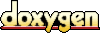 1.3.5
1.3.5