vtkKWWindow Class Reference
a window superclass which holds splittable panels.
More...
#include <vtkKWWindow.h>
Inheritance diagram for vtkKWWindow:
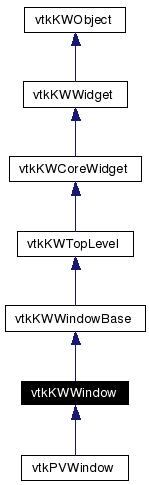 [legend]Collaboration diagram for vtkKWWindow:
[legend]Collaboration diagram for vtkKWWindow: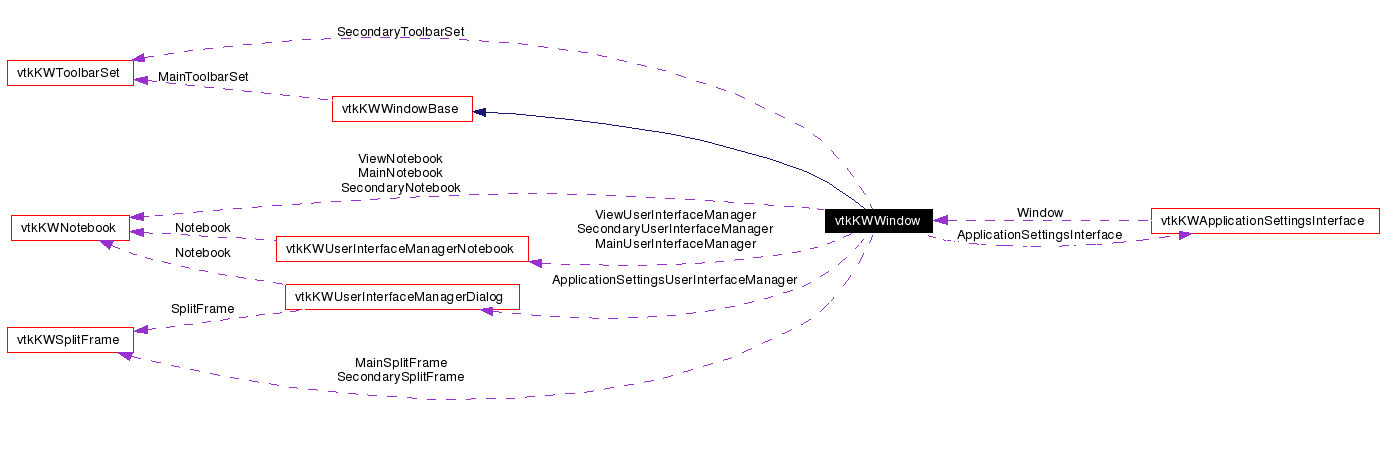 [legend]List of all members.
[legend]List of all members.
|
[NOHEADER] |
| enum | { PanelLayoutSecondaryBelowView = 0,
PanelLayoutSecondaryBelowMain,
PanelLayoutSecondaryBelowMainAndView
} |
| virtual void | SetPanelLayout (int) |
| virtual int | GetPanelLayout () |
| virtual void | SetPanelLayoutToSecondaryBelowView () |
| virtual void | SetPanelLayoutToSecondaryBelowMain () |
| virtual void | SetPanelLayoutToSecondaryBelowMainAndView () |
[NOHEADER] |
| enum | { ViewPanelPositionLeft = 0,
ViewPanelPositionRight
} |
| virtual void | SetViewPanelPosition (int) |
| virtual int | GetViewPanelPosition () |
| virtual void | SetViewPanelPositionToLeft () |
| virtual void | SetViewPanelPositionToRight () |
[NOHEADER] |
| enum | {
StatusFramePositionWindow = 0,
StatusFramePositionMainPanel,
StatusFramePositionSecondaryPanel,
StatusFramePositionViewPanel,
StatusFramePositionLeftOfDivider,
StatusFramePositionRightOfDivider
} |
| virtual int | GetStatusFramePosition () |
| virtual void | SetStatusFramePosition (int) |
| virtual void | SetStatusFramePositionToWindow () |
| virtual void | SetStatusFramePositionToMainPanel () |
| virtual void | SetStatusFramePositionToSecondaryPanel () |
| virtual void | SetStatusFramePositionToViewPanel () |
| virtual void | SetStatusFramePositionToLeftOfDivider () |
| virtual void | SetStatusFramePositionToRightOfDivider () |
Public Types |
Public Member Functions |
| | vtkTypeRevisionMacro (vtkKWWindow, vtkKWWindowBase) |
| void | PrintSelf (ostream &os, vtkIndent indent) |
| virtual void | Create (vtkKWApplication *app) |
| virtual vtkKWFrame * | GetViewFrame () |
| virtual vtkKWToolbarSet * | GetSecondaryToolbarSet () |
| virtual void | Render () |
| virtual void | Update () |
| virtual void | UpdateToolbarState () |
| virtual void | PrepareForDelete () |
|
| virtual vtkKWFrame * | GetMainPanelFrame () |
| virtual int | GetMainPanelVisibility () |
| virtual void | SetMainPanelVisibility (int) |
| virtual void | MainPanelVisibilityOn () |
| virtual void | MainPanelVisibilityOff () |
| virtual vtkKWNotebook * | GetMainNotebook () |
| virtual int | HasMainUserInterfaceManager () |
| virtual vtkKWUserInterfaceManager * | GetMainUserInterfaceManager () |
| virtual void | ShowMainUserInterface (const char *name) |
|
| virtual vtkKWFrame * | GetSecondaryPanelFrame () |
| virtual int | GetSecondaryPanelVisibility () |
| virtual void | SetSecondaryPanelVisibility (int) |
| virtual void | SecondaryPanelVisibilityOn () |
| virtual void | SecondaryPanelVisibilityOff () |
| virtual vtkKWNotebook * | GetSecondaryNotebook () |
| virtual int | HasSecondaryUserInterfaceManager () |
| virtual vtkKWUserInterfaceManager * | GetSecondaryUserInterfaceManager () |
| virtual void | ShowSecondaryUserInterface (const char *name) |
|
| virtual vtkKWNotebook * | GetViewNotebook () |
| virtual int | HasViewUserInterfaceManager () |
| virtual vtkKWUserInterfaceManager * | GetViewUserInterfaceManager () |
| virtual void | ShowViewUserInterface (const char *name) |
| virtual vtkKWFrame * | GetViewPanelFrame () |
|
| virtual vtkKWUserInterfaceManager * | GetApplicationSettingsUserInterfaceManager () |
| virtual void | ShowApplicationSettingsUserInterface (const char *name) |
| virtual vtkKWApplicationSettingsInterface * | GetApplicationSettingsInterface () |
|
| virtual void | UpdateEnableState () |
| virtual void | UpdateMenuState () |
|
| virtual void | MainPanelVisibilityCallback () |
| virtual void | SecondaryPanelVisibilityCallback () |
| virtual void | PrintSettingsCallback () |
| virtual void | ToolbarVisibilityChangedCallback () |
| virtual void | NumberOfToolbarsChangedCallback () |
Static Public Member Functions |
| vtkKWWindow * | New () |
Static Public Attributes |
|
| const char * | MainPanelSizeRegKey |
| const char * | MainPanelVisibilityRegKey |
| const char * | MainPanelVisibilityKeyAccelerator |
| const char * | HideMainPanelMenuLabel |
| const char * | ShowMainPanelMenuLabel |
| const char * | SecondaryPanelSizeRegKey |
| const char * | SecondaryPanelVisibilityRegKey |
| const char * | SecondaryPanelVisibilityKeyAccelerator |
| const char * | HideSecondaryPanelMenuLabel |
| const char * | ShowSecondaryPanelMenuLabel |
| const char * | DefaultViewPanelName |
| const char * | TclInteractorMenuLabel |
| const char * | ViewPanelPositionRegKey |
Protected Member Functions |
| | vtkKWWindow () |
| | ~vtkKWWindow () |
| virtual void | Pack () |
|
| virtual void | SaveWindowGeometryToRegistry () |
| virtual void | RestoreWindowGeometryFromRegistry () |
|
| virtual void | ShowMainUserInterface (vtkKWUserInterfacePanel *panel) |
| virtual void | ShowSecondaryUserInterface (vtkKWUserInterfacePanel *panel) |
| virtual void | ShowViewUserInterface (vtkKWUserInterfacePanel *panel) |
| virtual void | ShowApplicationSettingsUserInterface (vtkKWUserInterfacePanel *panel) |
Protected Attributes |
| int | PanelLayout |
| vtkKWSplitFrame * | MainSplitFrame |
| vtkKWSplitFrame * | SecondarySplitFrame |
| vtkKWApplicationSettingsInterface * | ApplicationSettingsInterface |
| int | StatusFramePosition |
Detailed Description
a window superclass which holds splittable panels.
This class represents a top level window with a menu bar, a status line (as per vtkKWWindowBase) and user interface panels that can be resized and/or collapsed.
Here is the layout of the whole window. Remember that the superclass "view frame" (as returned by GetViewFrame()) was the whole usable space between the menu bar on top (and eventually toolbars) and the status bar at the bottom.
This old "view frame" is now further divided horizontally into two parts by a split frame instance. The first part (on the left) is called the "main panel" area, and can be hidden or shown using the SetMainPanelVisibility() method. A convenience method GetMainPanelFrame() can be used to retrieve that "main panel area" frame, even if it is currently entirely allocated to the main notebook, MainNotebook. The MainNotebook element is packed in the main panel and is used to display interface elements organized as *pages* inside *panels*.
Note that the proper way to do so is to create "user interface panels" (UIP, subclasses of vtkKWUserInterfacePanel), and set their "user interface manager" (UIM) to the main user interface manager, as returned by GetMainUserInterfaceManager(). Since the main UIM is itself attached to the main notebook, it will display the UIP automatically inside the notebook and take care of showing/raising/hiding the pages properly. The ShowMainUserInterface() method can be used to show a main interface panel given its name. The name is typically the string returned by the GetName() method of a vtkKWUserInterfacePanel (UIP). The ShowMainUserInterface() method will query the main UIM to check if it is indeed managing a panel (UIP) with that name, and show/raise that UIP accordingly. If you do not know which user interface manager is used by the panel, just call Show() or Raise() on the panel itself !
Note that by following such framework, a subclass will be free of using a totally different type of UIM, while the UIP implementation and manipulation will remain exactly the same. One just has to focus on creating simple panels to pack user interface components, and the UIM will be responsible for mapping them into a higher-level interface, like a notebook. It will also take care of show/hiding conflicting interfaces, provide some cross-panels features like drag and drop, serialize the UI state, etc.
In the same way, the right part of the MainSplitFrame (i.e., not the main panel itself, but the remaining space on the right side of the separator) is also divided vertically into two parts by a split frame instance. The same methods as described above are available for this secondary subdivision, i.e. SetSecondaryPanelVisibility() can be used to show/hide the secondary panel, GetSecondaryPanelFrame() can be used to retrieve the secondary panel frame, a SecondaryNotebook is packed inside the secondary panel, and GetMainUserInterfaceManager() can be used to retrieve the corresponding UIM.
Below the SecondarySplitFrame is a second toolbar set (SecondaryToolbarSet) available for extra toolbars.
The space available for "viewing", or packing 3D scenes, is returned by GetViewFrame(). Under the hood, a third user interface manager, the ViewUserInterfaceManager is coupled to a ViewNotebook and packed inside the top part of the secondary split frame (i.e. the large part that is not considered a user interface panel). A default page is added to that notebook to provide the frame for GetViewFrame(). Since there is only one page, the tab is not shown by default, leaving all the notebook space available for viewing. This notebook and its user interface manager are likely not be manipulated as often as the other panels and UIM, but can be used to provide multiple "views" for example. As a convenience, a GetViewPanelFrame() method returns the parent of the notebook, i.e. the space into which the notebook was packed, so that other elements can be packed below or before the notebook itself.
A fourth user interface manager is used to display and group all panels related to application settings (i.e. "Preferences"). It is not part of the layout as it will popup as a dialog instead. Note that the panels do not have to bother about that, the manager will parse each panel and create the dialog accordingly. If you have more application settings parameters, just create your own panels and set their UIM to the ApplicationSettingsUserInterfaceManager.
This describes the default layout so far, where the secondary panel is located below the view frame. The PanelLayout ivar can be set to change this layout to different configurations where:
- the secondary panel is below the main panel.
- the secondary panel is below both main and the view panel. Note that there is no accessor to get the split frame objects, since you should not rely on them to parent your widgets. Use the panel frame accessors instead, they will return the correct value even if the layout changes (i.e., GetMainPanelFrame(), GetSecondaryPanelFrame(), GetViewPanelFrame()).
MB: GetMenu() (see vtkKWTopLevel) MTBS: GetMainToolbarSet() (see superclass) MPF: GetMainPanelFrame() MNB: MainNotebook VNB: ViewNotebook VPF: GetViewPanelFrame() VF: GetViewFrame() (first page of the VNB) SPF: GetSecondaryPanelFrame() SNB: SecondaryNotebook STBS: GetSecondaryToolbarSet() SF: GetStatusFrame() (see superclass)
+----------------------+ +----------------------+ +----------------------+
| MB | | MB | | MB |
+----------------------+ +----------------------+ +----------------------+
| MTBS | | MTBS | | MTBS |
+--------+-------------+ +--------+-------------+ +--------+-------------+
|+--+ MPF|+--+ VPF | |+--+ MPF|+--+ VPF | |+--+ MPF|+--+ VPF |
|| +---+|| +--------+| || +---+|| +--------+| || +---+|| +--------+|
|| ||| || || ||| || || ||| ||
|| ||| VNB (VF) || || ||| || || ||| ||
|| ||| || || ||| || || ||| VNB (VF) ||
|| ||| || || MNB ||| || || MNB ||| ||
|| ||+-----------+| || ||| || || ||| ||
|| MNB |+-------------+ |+------+|| VNB (VF) || || ||| ||
|| ||+--+ SPF | +--------+| || || ||+-----------+|
|| ||| +--------+| |+--+ SPF|| || |+------+| STBS |
|| ||| || || +---+|| || +--------+-------------+
|| ||| SNB || || ||| || |+--+ SPF |
|| ||| || || ||| || || +-----------------+|
|| ||| || || SNB ||| || || SNB ||
|| ||+-----------+| || ||+-----------+| || ||
|+------+| STBS | |+------+| STBS | |+--------------------+|
+--------+-------------+ +--------+-------------+ +----------------------+
| SF | | SF | | SF |
+----------------------+ +----------------------+ +----------------------+
Secondary below View Secondary below Main Secondary below Both
Definition at line 161 of file vtkKWWindow.h.
Member Enumeration Documentation
|
|
Set the panel layout type. The whole layout of the window is described at length at the beginning of this document. IMPORTANT: this ivar has to be set before calling Create(), and can not be changed afterwards. BTX - Enumeration values:
-
| PanelLayoutSecondaryBelowView |
|
| PanelLayoutSecondaryBelowMain |
|
| PanelLayoutSecondaryBelowMainAndView |
|
Definition at line 203 of file vtkKWWindow.h. |
|
|
Set the view panel position. Default is on the right of the window. IMPORTANT: this ivar has to be set before calling Create(), and can not be changed afterwards. BTX - Enumeration values:
-
| ViewPanelPositionLeft |
|
| ViewPanelPositionRight |
|
Definition at line 226 of file vtkKWWindow.h. |
|
|
Set the status frame position. The default position is at the bottom of the window, but this object can also be displayed at the bottom of the main panel (MainPanel), at the bottom of the secondary panel (SecondaryPanel) or at the bottom of the view panel (ViewPanel). Note that if any of the above is used, the status bar will actually be hidden if the corresponding panel visibility is changed, since the status bar is actually packed in the panel frame itself. Set the position to LeftOfDivider or RightOfDivider to place the status bar out of the panel, but either of the left or the right of the main vertical divider. BTX - Enumeration values:
-
| StatusFramePositionWindow |
|
| StatusFramePositionMainPanel |
|
| StatusFramePositionSecondaryPanel |
|
| StatusFramePositionViewPanel |
|
| StatusFramePositionLeftOfDivider |
|
| StatusFramePositionRightOfDivider |
|
Definition at line 280 of file vtkKWWindow.h. |
Constructor & Destructor Documentation
| vtkKWWindow::vtkKWWindow |
( |
|
) |
[protected] |
|
Member Function Documentation
| void vtkKWWindow::PrintSelf |
( |
ostream & |
os, |
|
|
vtkIndent |
indent |
|
) |
|
|
| virtual vtkKWFrame* vtkKWWindow::GetMainPanelFrame |
( |
|
) |
[virtual] |
|
|
|
Main panel. The whole layout of the window is described at length at the beginning of this document. |
| virtual int vtkKWWindow::GetMainPanelVisibility |
( |
|
) |
[virtual] |
|
|
|
Main panel. The whole layout of the window is described at length at the beginning of this document. |
| virtual void vtkKWWindow::SetMainPanelVisibility |
( |
int |
|
) |
[virtual] |
|
|
|
Main panel. The whole layout of the window is described at length at the beginning of this document. |
| virtual void vtkKWWindow::MainPanelVisibilityOn |
( |
|
) |
[virtual] |
|
|
|
Main panel. The whole layout of the window is described at length at the beginning of this document. |
| virtual void vtkKWWindow::MainPanelVisibilityOff |
( |
|
) |
[virtual] |
|
|
|
Main panel. The whole layout of the window is described at length at the beginning of this document. |
| virtual vtkKWNotebook* vtkKWWindow::GetMainNotebook |
( |
|
) |
[virtual] |
|
|
|
Main panel. The whole layout of the window is described at length at the beginning of this document. |
| virtual int vtkKWWindow::HasMainUserInterfaceManager |
( |
|
) |
[virtual] |
|
|
|
Main panel. The whole layout of the window is described at length at the beginning of this document. |
|
|
Main panel. The whole layout of the window is described at length at the beginning of this document. |
| virtual void vtkKWWindow::ShowMainUserInterface |
( |
const char * |
name |
) |
[virtual] |
|
|
|
Main panel. The whole layout of the window is described at length at the beginning of this document.
Reimplemented in vtkPVWindow. |
| virtual vtkKWFrame* vtkKWWindow::GetSecondaryPanelFrame |
( |
|
) |
[virtual] |
|
|
|
Secondary panel. The whole layout of the window is described at length at the beginning of this document. |
| virtual int vtkKWWindow::GetSecondaryPanelVisibility |
( |
|
) |
[virtual] |
|
|
|
Secondary panel. The whole layout of the window is described at length at the beginning of this document. |
| virtual void vtkKWWindow::SetSecondaryPanelVisibility |
( |
int |
|
) |
[virtual] |
|
|
|
Secondary panel. The whole layout of the window is described at length at the beginning of this document.
Reimplemented in vtkPVWindow. |
| virtual void vtkKWWindow::SecondaryPanelVisibilityOn |
( |
|
) |
[virtual] |
|
|
|
Secondary panel. The whole layout of the window is described at length at the beginning of this document. |
| virtual void vtkKWWindow::SecondaryPanelVisibilityOff |
( |
|
) |
[virtual] |
|
|
|
Secondary panel. The whole layout of the window is described at length at the beginning of this document. |
| virtual vtkKWNotebook* vtkKWWindow::GetSecondaryNotebook |
( |
|
) |
[virtual] |
|
|
|
Secondary panel. The whole layout of the window is described at length at the beginning of this document. |
| virtual int vtkKWWindow::HasSecondaryUserInterfaceManager |
( |
|
) |
[virtual] |
|
|
|
Secondary panel. The whole layout of the window is described at length at the beginning of this document. |
|
|
Secondary panel. The whole layout of the window is described at length at the beginning of this document. |
| virtual void vtkKWWindow::ShowSecondaryUserInterface |
( |
const char * |
name |
) |
[virtual] |
|
|
|
Secondary panel. The whole layout of the window is described at length at the beginning of this document. |
| virtual void vtkKWWindow::SetPanelLayout |
( |
int |
|
) |
[virtual] |
|
|
|
Set the panel layout type. The whole layout of the window is described at length at the beginning of this document. IMPORTANT: this ivar has to be set before calling Create(), and can not be changed afterwards. BTX |
| virtual int vtkKWWindow::GetPanelLayout |
( |
|
) |
[virtual] |
|
|
|
Set the panel layout type. The whole layout of the window is described at length at the beginning of this document. IMPORTANT: this ivar has to be set before calling Create(), and can not be changed afterwards. BTX |
| virtual void vtkKWWindow::SetPanelLayoutToSecondaryBelowView |
( |
|
) |
[inline, virtual] |
|
|
|
Set the panel layout type. The whole layout of the window is described at length at the beginning of this document. IMPORTANT: this ivar has to be set before calling Create(), and can not be changed afterwards. BTX
Definition at line 214 of file vtkKWWindow.h.
References PanelLayoutSecondaryBelowView. |
| virtual void vtkKWWindow::SetPanelLayoutToSecondaryBelowMain |
( |
|
) |
[inline, virtual] |
|
|
|
Set the panel layout type. The whole layout of the window is described at length at the beginning of this document. IMPORTANT: this ivar has to be set before calling Create(), and can not be changed afterwards. BTX
Definition at line 216 of file vtkKWWindow.h.
References PanelLayoutSecondaryBelowMain. |
| virtual void vtkKWWindow::SetPanelLayoutToSecondaryBelowMainAndView |
( |
|
) |
[inline, virtual] |
|
|
|
Set the panel layout type. The whole layout of the window is described at length at the beginning of this document. IMPORTANT: this ivar has to be set before calling Create(), and can not be changed afterwards. BTX
Definition at line 218 of file vtkKWWindow.h.
References PanelLayoutSecondaryBelowMainAndView. |
| virtual void vtkKWWindow::SetViewPanelPosition |
( |
int |
|
) |
[virtual] |
|
|
|
Set the view panel position. Default is on the right of the window. IMPORTANT: this ivar has to be set before calling Create(), and can not be changed afterwards. BTX |
| virtual int vtkKWWindow::GetViewPanelPosition |
( |
|
) |
[virtual] |
|
|
|
Set the view panel position. Default is on the right of the window. IMPORTANT: this ivar has to be set before calling Create(), and can not be changed afterwards. BTX |
| virtual void vtkKWWindow::SetViewPanelPositionToLeft |
( |
|
) |
[inline, virtual] |
|
|
|
Set the view panel position. Default is on the right of the window. IMPORTANT: this ivar has to be set before calling Create(), and can not be changed afterwards. BTX
Definition at line 234 of file vtkKWWindow.h.
References ViewPanelPositionLeft. |
| virtual void vtkKWWindow::SetViewPanelPositionToRight |
( |
|
) |
[inline, virtual] |
|
|
|
Set the view panel position. Default is on the right of the window. IMPORTANT: this ivar has to be set before calling Create(), and can not be changed afterwards. BTX
Definition at line 236 of file vtkKWWindow.h.
References ViewPanelPositionRight. |
| virtual vtkKWFrame* vtkKWWindow::GetViewFrame |
( |
|
) |
[virtual] |
|
|
|
Convenience method to get the frame available for "viewing". Override the superclass to return a page in the notebook of the view user interface manager (located in the first part of the SecondarySplitFrame). This method should be used instead of GetViewPanelFrame(), unless you really need to have both multiple notebook pages and common UI elements on top or below the notebook. The rational here is that GetViewFrame() always return the frame that can be used by users or developpers to add more "viewing" element (say, renderwidgets, 3D scenes), without knowing about the current layout.
Reimplemented from vtkKWWindowBase. |
| virtual vtkKWNotebook* vtkKWWindow::GetViewNotebook |
( |
|
) |
[virtual] |
|
|
|
View panel. The whole layout of the window is described at length at the beginning of this document. This panel is probably not going to be used much, by default it creates a single page in the notebook, which frame is returned by GetViewFrame(). The GetViewPanelFrame() method returns the parent of the notebook, if one really need to pack something out of the GetViewFrame(). |
| virtual int vtkKWWindow::HasViewUserInterfaceManager |
( |
|
) |
[virtual] |
|
|
|
View panel. The whole layout of the window is described at length at the beginning of this document. This panel is probably not going to be used much, by default it creates a single page in the notebook, which frame is returned by GetViewFrame(). The GetViewPanelFrame() method returns the parent of the notebook, if one really need to pack something out of the GetViewFrame(). |
|
|
View panel. The whole layout of the window is described at length at the beginning of this document. This panel is probably not going to be used much, by default it creates a single page in the notebook, which frame is returned by GetViewFrame(). The GetViewPanelFrame() method returns the parent of the notebook, if one really need to pack something out of the GetViewFrame(). |
| virtual void vtkKWWindow::ShowViewUserInterface |
( |
const char * |
name |
) |
[virtual] |
|
|
|
View panel. The whole layout of the window is described at length at the beginning of this document. This panel is probably not going to be used much, by default it creates a single page in the notebook, which frame is returned by GetViewFrame(). The GetViewPanelFrame() method returns the parent of the notebook, if one really need to pack something out of the GetViewFrame(). |
| virtual vtkKWFrame* vtkKWWindow::GetViewPanelFrame |
( |
|
) |
[virtual] |
|
|
|
View panel. The whole layout of the window is described at length at the beginning of this document. This panel is probably not going to be used much, by default it creates a single page in the notebook, which frame is returned by GetViewFrame(). The GetViewPanelFrame() method returns the parent of the notebook, if one really need to pack something out of the GetViewFrame(). |
|
|
Get the secondary toolbar set. |
| virtual int vtkKWWindow::GetStatusFramePosition |
( |
|
) |
[virtual] |
|
|
|
Set the status frame position. The default position is at the bottom of the window, but this object can also be displayed at the bottom of the main panel (MainPanel), at the bottom of the secondary panel (SecondaryPanel) or at the bottom of the view panel (ViewPanel). Note that if any of the above is used, the status bar will actually be hidden if the corresponding panel visibility is changed, since the status bar is actually packed in the panel frame itself. Set the position to LeftOfDivider or RightOfDivider to place the status bar out of the panel, but either of the left or the right of the main vertical divider. BTX |
| virtual void vtkKWWindow::SetStatusFramePosition |
( |
int |
|
) |
[virtual] |
|
|
|
Set the status frame position. The default position is at the bottom of the window, but this object can also be displayed at the bottom of the main panel (MainPanel), at the bottom of the secondary panel (SecondaryPanel) or at the bottom of the view panel (ViewPanel). Note that if any of the above is used, the status bar will actually be hidden if the corresponding panel visibility is changed, since the status bar is actually packed in the panel frame itself. Set the position to LeftOfDivider or RightOfDivider to place the status bar out of the panel, but either of the left or the right of the main vertical divider. BTX |
| virtual void vtkKWWindow::SetStatusFramePositionToWindow |
( |
|
) |
[inline, virtual] |
|
|
|
Set the status frame position. The default position is at the bottom of the window, but this object can also be displayed at the bottom of the main panel (MainPanel), at the bottom of the secondary panel (SecondaryPanel) or at the bottom of the view panel (ViewPanel). Note that if any of the above is used, the status bar will actually be hidden if the corresponding panel visibility is changed, since the status bar is actually packed in the panel frame itself. Set the position to LeftOfDivider or RightOfDivider to place the status bar out of the panel, but either of the left or the right of the main vertical divider. BTX
Definition at line 292 of file vtkKWWindow.h.
References StatusFramePositionWindow. |
| virtual void vtkKWWindow::SetStatusFramePositionToMainPanel |
( |
|
) |
[inline, virtual] |
|
|
|
Set the status frame position. The default position is at the bottom of the window, but this object can also be displayed at the bottom of the main panel (MainPanel), at the bottom of the secondary panel (SecondaryPanel) or at the bottom of the view panel (ViewPanel). Note that if any of the above is used, the status bar will actually be hidden if the corresponding panel visibility is changed, since the status bar is actually packed in the panel frame itself. Set the position to LeftOfDivider or RightOfDivider to place the status bar out of the panel, but either of the left or the right of the main vertical divider. BTX
Definition at line 295 of file vtkKWWindow.h.
References StatusFramePositionMainPanel. |
| virtual void vtkKWWindow::SetStatusFramePositionToSecondaryPanel |
( |
|
) |
[inline, virtual] |
|
|
|
Set the status frame position. The default position is at the bottom of the window, but this object can also be displayed at the bottom of the main panel (MainPanel), at the bottom of the secondary panel (SecondaryPanel) or at the bottom of the view panel (ViewPanel). Note that if any of the above is used, the status bar will actually be hidden if the corresponding panel visibility is changed, since the status bar is actually packed in the panel frame itself. Set the position to LeftOfDivider or RightOfDivider to place the status bar out of the panel, but either of the left or the right of the main vertical divider. BTX
Definition at line 298 of file vtkKWWindow.h.
References StatusFramePositionSecondaryPanel. |
| virtual void vtkKWWindow::SetStatusFramePositionToViewPanel |
( |
|
) |
[inline, virtual] |
|
|
|
Set the status frame position. The default position is at the bottom of the window, but this object can also be displayed at the bottom of the main panel (MainPanel), at the bottom of the secondary panel (SecondaryPanel) or at the bottom of the view panel (ViewPanel). Note that if any of the above is used, the status bar will actually be hidden if the corresponding panel visibility is changed, since the status bar is actually packed in the panel frame itself. Set the position to LeftOfDivider or RightOfDivider to place the status bar out of the panel, but either of the left or the right of the main vertical divider. BTX
Definition at line 301 of file vtkKWWindow.h.
References StatusFramePositionViewPanel. |
| virtual void vtkKWWindow::SetStatusFramePositionToLeftOfDivider |
( |
|
) |
[inline, virtual] |
|
|
|
Set the status frame position. The default position is at the bottom of the window, but this object can also be displayed at the bottom of the main panel (MainPanel), at the bottom of the secondary panel (SecondaryPanel) or at the bottom of the view panel (ViewPanel). Note that if any of the above is used, the status bar will actually be hidden if the corresponding panel visibility is changed, since the status bar is actually packed in the panel frame itself. Set the position to LeftOfDivider or RightOfDivider to place the status bar out of the panel, but either of the left or the right of the main vertical divider. BTX
Definition at line 304 of file vtkKWWindow.h.
References StatusFramePositionLeftOfDivider. |
| virtual void vtkKWWindow::SetStatusFramePositionToRightOfDivider |
( |
|
) |
[inline, virtual] |
|
|
|
Set the status frame position. The default position is at the bottom of the window, but this object can also be displayed at the bottom of the main panel (MainPanel), at the bottom of the secondary panel (SecondaryPanel) or at the bottom of the view panel (ViewPanel). Note that if any of the above is used, the status bar will actually be hidden if the corresponding panel visibility is changed, since the status bar is actually packed in the panel frame itself. Set the position to LeftOfDivider or RightOfDivider to place the status bar out of the panel, but either of the left or the right of the main vertical divider. BTX
Definition at line 307 of file vtkKWWindow.h.
References StatusFramePositionRightOfDivider. |
| virtual void vtkKWWindow::Render |
( |
|
) |
[virtual] |
|
|
|
Call render on all widgets and elements that support that functionality |
|
|
Get the Application Settings Interface as well as the Application Settings User Interface Manager. |
| virtual void vtkKWWindow::ShowApplicationSettingsUserInterface |
( |
const char * |
name |
) |
[virtual] |
|
|
|
Get the Application Settings Interface as well as the Application Settings User Interface Manager. |
|
|
Get the Application Settings Interface as well as the Application Settings User Interface Manager.
Reimplemented in vtkPVWindow. |
| virtual void vtkKWWindow::Update |
( |
|
) |
[virtual] |
|
|
|
Update the UI. This will call: UpdateToolbarState UpdateEnableState UpdateMenuState Update on all panels belonging to the UserInterfaceManager, if any
Reimplemented from vtkKWWindowBase. |
| virtual void vtkKWWindow::UpdateEnableState |
( |
|
) |
[virtual] |
|
|
|
Update the "enable" state of the object and its internal parts. Depending on different Ivars (this->Enabled, the application's Limited Edition Mode, etc.), the "enable" state of the object is updated and propagated to its internal parts/subwidgets. This will, for example, enable/disable parts of the widget UI, enable/disable the visibility of 3D widgets, etc.
Reimplemented from vtkKWWindowBase.
Reimplemented in vtkPVWindow. |
| virtual void vtkKWWindow::UpdateMenuState |
( |
|
) |
[virtual] |
|
|
|
Update the "enable" state of the object and its internal parts. Depending on different Ivars (this->Enabled, the application's Limited Edition Mode, etc.), the "enable" state of the object is updated and propagated to its internal parts/subwidgets. This will, for example, enable/disable parts of the widget UI, enable/disable the visibility of 3D widgets, etc.
Reimplemented from vtkKWWindowBase.
Reimplemented in vtkPVWindow. |
| virtual void vtkKWWindow::UpdateToolbarState |
( |
|
) |
[virtual] |
|
| virtual void vtkKWWindow::MainPanelVisibilityCallback |
( |
|
) |
[virtual] |
|
| virtual void vtkKWWindow::SecondaryPanelVisibilityCallback |
( |
|
) |
[virtual] |
|
| virtual void vtkKWWindow::PrintSettingsCallback |
( |
|
) |
[virtual] |
|
| virtual void vtkKWWindow::ToolbarVisibilityChangedCallback |
( |
|
) |
[virtual] |
|
| virtual void vtkKWWindow::NumberOfToolbarsChangedCallback |
( |
|
) |
[virtual] |
|
| virtual void vtkKWWindow::PrepareForDelete |
( |
|
) |
[virtual] |
|
|
|
Deallocate/delete/reparent some internal objects in order to solve reference loops that would prevent this instance from being deleted.
Reimplemented from vtkKWWindowBase.
Reimplemented in vtkPVWindow. |
| virtual void vtkKWWindow::SaveWindowGeometryToRegistry |
( |
|
) |
[protected, virtual] |
|
| virtual void vtkKWWindow::RestoreWindowGeometryFromRegistry |
( |
|
) |
[protected, virtual] |
|
|
|
Show a main or secondary user interface panel. The ShowMainUserInterface() method will query the main UserInterfaceManager (UIM) to check if it is indeed managing the UIP, and show/raise that UIP accordingly. The ShowSecondaryUserInterface will do the same on the secondary UIM. The ShowViewUserInterface will do the same on the view UIM. The ShowApplicationSettingsUserInterface will do the same on the app settings UIM.
Reimplemented in vtkPVWindow. |
|
|
Show a main or secondary user interface panel. The ShowMainUserInterface() method will query the main UserInterfaceManager (UIM) to check if it is indeed managing the UIP, and show/raise that UIP accordingly. The ShowSecondaryUserInterface will do the same on the secondary UIM. The ShowViewUserInterface will do the same on the view UIM. The ShowApplicationSettingsUserInterface will do the same on the app settings UIM. |
|
|
Show a main or secondary user interface panel. The ShowMainUserInterface() method will query the main UserInterfaceManager (UIM) to check if it is indeed managing the UIP, and show/raise that UIP accordingly. The ShowSecondaryUserInterface will do the same on the secondary UIM. The ShowViewUserInterface will do the same on the view UIM. The ShowApplicationSettingsUserInterface will do the same on the app settings UIM. |
| virtual void vtkKWWindow::ShowApplicationSettingsUserInterface |
( |
vtkKWUserInterfacePanel * |
panel |
) |
[protected, virtual] |
|
|
|
Show a main or secondary user interface panel. The ShowMainUserInterface() method will query the main UserInterfaceManager (UIM) to check if it is indeed managing the UIP, and show/raise that UIP accordingly. The ShowSecondaryUserInterface will do the same on the secondary UIM. The ShowViewUserInterface will do the same on the view UIM. The ShowApplicationSettingsUserInterface will do the same on the app settings UIM. |
| virtual void vtkKWWindow::Pack |
( |
|
) |
[protected, virtual] |
|
Member Data Documentation
The documentation for this class was generated from the following file:
Generated on Tue May 30 12:48:06 2006 for ParaView by
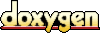 1.3.5
1.3.5
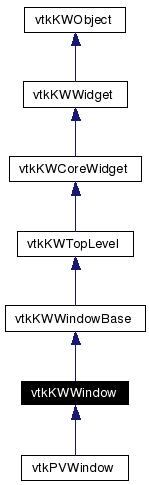
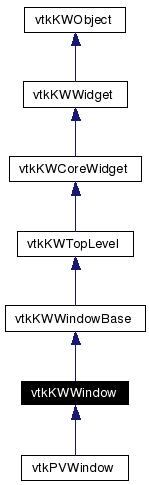
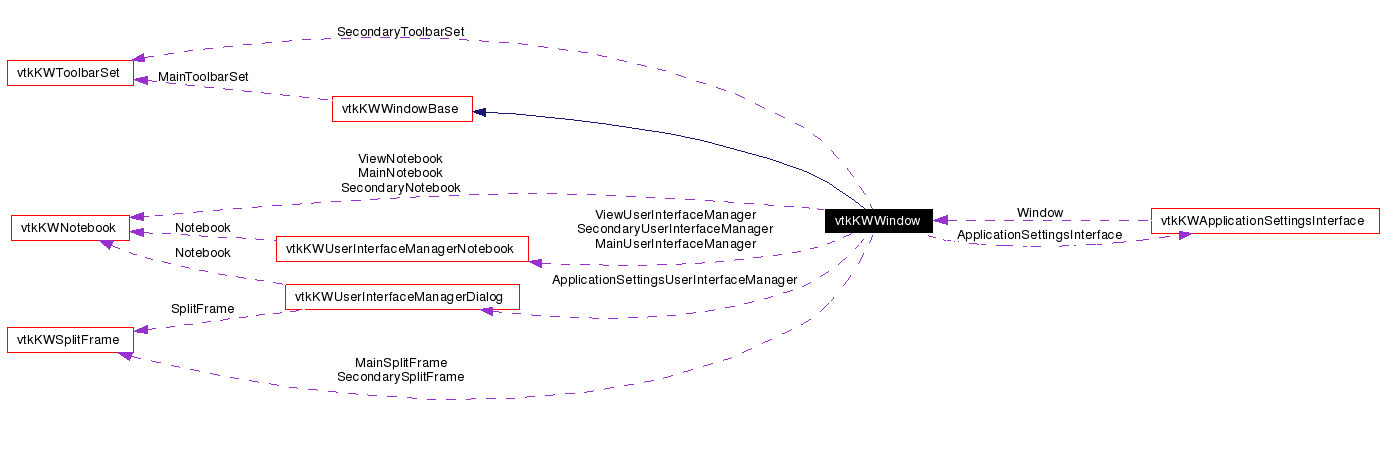
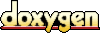 1.3.5
1.3.5