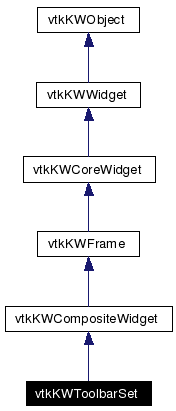
#include <vtkKWToolbarSet.h>
Inheritance diagram for vtkKWToolbarSet:
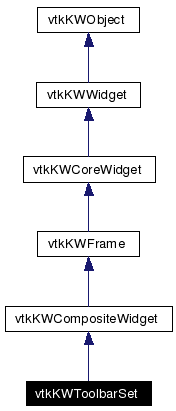
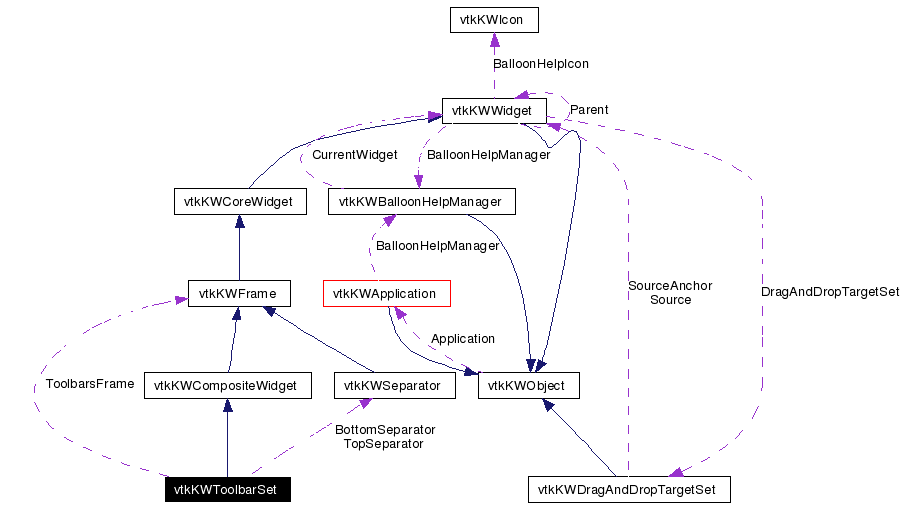
A simple widget representing a set of toolbars..
Definition at line 32 of file vtkKWToolbarSet.h.
|
|
Set a toolbar's anchor. By default, toolbars are packed from left to right in the order they were added to the toolbar set, i.e. each toolbar is "anchored" to the west side of the set. One can change this anchor on a per-toolbar basis. This means that all toolbars anchored to the west side will be grouped together on that side, and all toolbars anchored to the east side will be grouped on the opposite side. Note though that anchoring acts like a "mirror": packing starts from the anchor side, progressing towards the middle of the toolbar set (i.e., toolbars anchored west are packed left to right, toolbars anchored east are packed right to left, following the order they were inserted in the set). BTX Definition at line 101 of file vtkKWToolbarSet.h. |
|
|
|
|
|
|
|
|
Reimplemented from vtkKWCompositeWidget. |
|
||||||||||||
|
|
|
||||||||||||
|
Reimplemented from vtkKWCompositeWidget. |
|
|
Create the widget. Reimplemented from vtkKWCompositeWidget. |
|
|
Get the frame that can be used as a parent to a toolbar |
|
|
Add a toolbar to the set. The default_visibility parameter sets the visibility of the toolbar in the set once it is added (so that it can be added hidden for example, before its visibility setting is retrieved from the registry). Return 1 on success, 0 otherwise. Definition at line 52 of file vtkKWToolbarSet.h. |
|
||||||||||||
|
Add a toolbar to the set. The default_visibility parameter sets the visibility of the toolbar in the set once it is added (so that it can be added hidden for example, before its visibility setting is retrieved from the registry). Return 1 on success, 0 otherwise. |
|
|
Add a toolbar to the set. The default_visibility parameter sets the visibility of the toolbar in the set once it is added (so that it can be added hidden for example, before its visibility setting is retrieved from the registry). Return 1 on success, 0 otherwise. |
|
|
Get the n-th toolbar, and the number of toolbars. |
|
|
Get the n-th toolbar, and the number of toolbars. |
|
|
Remove a toolbar (or all) from the set. Return 1 on success, 0 otherwise. |
|
|
Remove a toolbar (or all) from the set. Return 1 on success, 0 otherwise. |
|
|
Set/Get the flat aspect of the toolbars |
|
|
Set/Get the flat aspect of the widgets (flat or 3D GUI style) |
|
|
Convenience method to set the visibility of a toolbar |
|
|
Convenience method to set the visibility of a toolbar |
|
||||||||||||
|
Convenience method to set the visibility of a toolbar |
|
|
Convenience method to set the visibility of a toolbar |
|
|
Convenience method to set the visibility of a toolbar |
|
|
Return the number of visible toolbars |
|
||||||||||||
|
Set a toolbar's anchor. By default, toolbars are packed from left to right in the order they were added to the toolbar set, i.e. each toolbar is "anchored" to the west side of the set. One can change this anchor on a per-toolbar basis. This means that all toolbars anchored to the west side will be grouped together on that side, and all toolbars anchored to the east side will be grouped on the opposite side. Note though that anchoring acts like a "mirror": packing starts from the anchor side, progressing towards the middle of the toolbar set (i.e., toolbars anchored west are packed left to right, toolbars anchored east are packed right to left, following the order they were inserted in the set). BTX |
|
|
Set a toolbar's anchor. By default, toolbars are packed from left to right in the order they were added to the toolbar set, i.e. each toolbar is "anchored" to the west side of the set. One can change this anchor on a per-toolbar basis. This means that all toolbars anchored to the west side will be grouped together on that side, and all toolbars anchored to the east side will be grouped on the opposite side. Note though that anchoring acts like a "mirror": packing starts from the anchor side, progressing towards the middle of the toolbar set (i.e., toolbars anchored west are packed left to right, toolbars anchored east are packed right to left, following the order they were inserted in the set). BTX |
|
|
Set a toolbar's anchor. By default, toolbars are packed from left to right in the order they were added to the toolbar set, i.e. each toolbar is "anchored" to the west side of the set. One can change this anchor on a per-toolbar basis. This means that all toolbars anchored to the west side will be grouped together on that side, and all toolbars anchored to the east side will be grouped on the opposite side. Note though that anchoring acts like a "mirror": packing starts from the anchor side, progressing towards the middle of the toolbar set (i.e., toolbars anchored west are packed left to right, toolbars anchored east are packed right to left, following the order they were inserted in the set). BTX Definition at line 109 of file vtkKWToolbarSet.h. References ToolbarAnchorWest. |
|
|
Set a toolbar's anchor. By default, toolbars are packed from left to right in the order they were added to the toolbar set, i.e. each toolbar is "anchored" to the west side of the set. One can change this anchor on a per-toolbar basis. This means that all toolbars anchored to the west side will be grouped together on that side, and all toolbars anchored to the east side will be grouped on the opposite side. Note though that anchoring acts like a "mirror": packing starts from the anchor side, progressing towards the middle of the toolbar set (i.e., toolbars anchored west are packed left to right, toolbars anchored east are packed right to left, following the order they were inserted in the set). BTX Definition at line 111 of file vtkKWToolbarSet.h. References ToolbarAnchorEast. |
|
|
Save/Restore the visibility flag of one/all toolbars to/from the registry Note that the name of each toolbar to save/restore should have been set for this method to work (see vtkKWToolbar). |
|
|
Save/Restore the visibility flag of one/all toolbars to/from the registry Note that the name of each toolbar to save/restore should have been set for this method to work (see vtkKWToolbar). |
|
|
Save/Restore the visibility flag of one/all toolbars to/from the registry Note that the name of each toolbar to save/restore should have been set for this method to work (see vtkKWToolbar). |
|
|
Save/Restore the visibility flag of one/all toolbars to/from the registry Note that the name of each toolbar to save/restore should have been set for this method to work (see vtkKWToolbar). |
|
|
Set/Get if the visibility flag of the toolbars should be saved or restored to the registry automatically. It is restored when the toolbar is added, and saved when the visibility flag is changed. |
|
|
Set/Get if the visibility flag of the toolbars should be saved or restored to the registry automatically. It is restored when the toolbar is added, and saved when the visibility flag is changed. |
|
|
Set/Get if the visibility flag of the toolbars should be saved or restored to the registry automatically. It is restored when the toolbar is added, and saved when the visibility flag is changed. |
|
|
Set/Get if the visibility flag of the toolbars should be saved or restored to the registry automatically. It is restored when the toolbar is added, and saved when the visibility flag is changed. |
|
|
Convenience method to create and update a menu that can be used to control the visibility of all toolbars. The Populate...() method will repopulate the menu (note that it does *not* remove all entries, so that this menu can be used for several toolbar sets). The Update...() method will update the state of the entries according to the toolbarsvisibility (the first one will call the second one automatically). |
|
|
Convenience method to create and update a menu that can be used to control the visibility of all toolbars. The Populate...() method will repopulate the menu (note that it does *not* remove all entries, so that this menu can be used for several toolbar sets). The Update...() method will update the state of the entries according to the toolbarsvisibility (the first one will call the second one automatically). |
|
||||||||||||
|
Set/Get the command/callback that will be called when the visibility of a toolbar is changed. |
|
|
Set/Get the command/callback that will be called when the visibility of a toolbar is changed. |
|
||||||||||||
|
Set/Get the command/callback that will be called when the number of toolbar has changed (added or removed). |
|
|
Set/Get the command/callback that will be called when the number of toolbar has changed (added or removed). |
|
|
Set/Get the visibility of the separator at the bottom of the set |
|
|
Set/Get the visibility of the separator at the bottom of the set |
|
|
Set/Get the visibility of the separator at the bottom of the set |
|
|
Set/Get the visibility of the separator at the bottom of the set |
|
|
Set/Get the visibility of the separator at the top of the set |
|
|
Set/Get the visibility of the separator at the top of the set |
|
|
Set/Get the visibility of the separator at the top of the set |
|
|
Set/Get the visibility of the separator at the top of the set |
|
|
Update the toolbar set (update the enabled state of all toolbars, call PackToolbars(), etc.). |
|
|
(Re)Pack the toolbars, if needed (if the widget is created, and the toolbar is created, AddToolbar will pack the toolbar automatically). |
|
|
Update the "enable" state of the object and its internal parts. Depending on different Ivars (this->Enabled, the application's Limited Edition Mode, etc.), the "enable" state of the object is updated and propagated to its internal parts/subwidgets. This will, for example, enable/disable parts of the widget UI, enable/disable the visibility of 3D widgets, etc. Reimplemented from vtkKWWidget. |
|
|
|
|
|
|
|
|
|
|
|
|
|
|
Definition at line 223 of file vtkKWToolbarSet.h. |
|
|
Definition at line 196 of file vtkKWToolbarSet.h. |
|
|
Definition at line 197 of file vtkKWToolbarSet.h. |
|
|
Definition at line 198 of file vtkKWToolbarSet.h. |
|
|
Definition at line 200 of file vtkKWToolbarSet.h. |
|
|
Definition at line 201 of file vtkKWToolbarSet.h. |
|
|
Definition at line 202 of file vtkKWToolbarSet.h. |
|
|
Definition at line 204 of file vtkKWToolbarSet.h. |
|
|
Definition at line 205 of file vtkKWToolbarSet.h. |
|
|
PIMPL Encapsulation for STL containers Reimplemented from vtkKWWidget. Definition at line 222 of file vtkKWToolbarSet.h. |
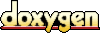 1.3.5
1.3.5