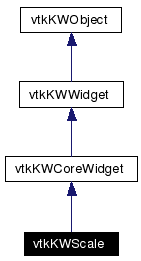
#include <vtkKWScale.h>
Inheritance diagram for vtkKWScale:
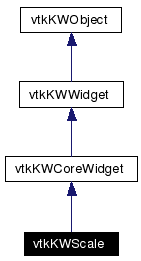
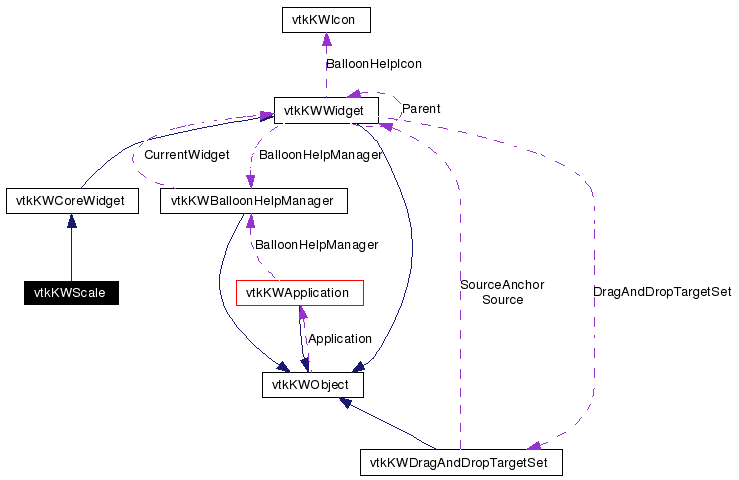
Public Member Functions | |
| vtkTypeRevisionMacro (vtkKWScale, vtkKWCoreWidget) | |
| void | PrintSelf (ostream &os, vtkIndent indent) |
| virtual void | Create (vtkKWApplication *app) |
| virtual void | UpdateEnableState () |
| virtual void | SetRange (double min, double max) |
| virtual void | SetRange (const double *range) |
| virtual double * | GetRange () |
| virtual void | GetRange (double &, double &) |
| virtual void | GetRange (double[2]) |
| virtual double | GetRangeMin () |
| virtual double | GetRangeMax () |
| virtual void | SetValue (double v) |
| virtual double | GetValue () |
| virtual void | SetResolution (double r) |
| virtual double | GetResolution () |
| virtual void | SetOrientation (int) |
| virtual int | GetOrientation () |
| virtual void | SetOrientationToHorizontal () |
| virtual void | SetOrientationToVertical () |
| virtual void | GetTroughColor (double *r, double *g, double *b) |
| virtual double * | GetTroughColor () |
| virtual void | SetTroughColor (double r, double g, double b) |
| virtual void | SetTroughColor (double rgb[3]) |
| virtual void | SetWidth (int width) |
| virtual int | GetWidth () |
| virtual void | SetLength (int length) |
| virtual int | GetLength () |
| virtual void | SetSliderLength (int length) |
| virtual int | GetSliderLength () |
| virtual void | SetValueVisibility (int) |
| virtual int | GetValueVisibility () |
| virtual void | ValueVisibilityOn () |
| virtual void | ValueVisibilityOff () |
| virtual void | SetTickInterval (double val) |
| virtual double | GetTickInterval () |
| virtual void | SetLabelText (const char *) |
| virtual const char * | GetLabelText () |
| virtual void | SetCommand (vtkObject *object, const char *method) |
| virtual void | SetStartCommand (vtkObject *object, const char *method) |
| virtual void | SetEndCommand (vtkObject *object, const char *method) |
| virtual void | InvokeCommand () |
| virtual void | InvokeStartCommand () |
| virtual void | InvokeEndCommand () |
| virtual void | SetDisableCommands (int) |
| virtual int | GetDisableCommands () |
| virtual void | DisableCommandsOn () |
| virtual void | DisableCommandsOff () |
| virtual void | SetClampValue (int) |
| virtual int | GetClampValue () |
| virtual void | ClampValueOn () |
| virtual void | ClampValueOff () |
| virtual int | GetDisableScaleValueCallback () |
| virtual void | SetDisableScaleValueCallback (int) |
| virtual void | DisableScaleValueCallbackOn () |
| virtual void | DisableScaleValueCallbackOff () |
| virtual void | ScaleValueCallback (double num) |
Static Public Member Functions | |
| vtkKWScale * | New () |
Protected Member Functions | |
| vtkKWScale () | |
| ~vtkKWScale () | |
| void | Bind () |
| void | UnBind () |
| virtual void | UpdateRange () |
| virtual void | UpdateResolution () |
| virtual void | UpdateValue () |
| virtual void | UpdateOrientation () |
Protected Attributes | |
| int | DisableCommands |
| int | DisableScaleValueCallback |
| int | ClampValue |
| char * | Command |
| char * | StartCommand |
| char * | EndCommand |
| char * | EntryCommand |
| double | Value |
| double | Resolution |
| double | Range [2] |
| int | Orientation |
Friends | |
| class | vtkKWScaleWithEntry |
A widget that repsentes a scale (or slider).
Definition at line 33 of file vtkKWScale.h.
|
|
|
|
|
|
|
|
Reimplemented from vtkKWCoreWidget. |
|
||||||||||||
|
|
|
||||||||||||
|
Reimplemented from vtkKWCoreWidget. |
|
|
Create the widget. Reimplemented from vtkKWCoreWidget. |
|
||||||||||||
|
Set the range for this scale. |
|
|
Set the range for this scale. Definition at line 46 of file vtkKWScale.h. |
|
|
Set the range for this scale. |
|
||||||||||||
|
Set the range for this scale. |
|
|
Set the range for this scale. |
|
|
Set the range for this scale. Definition at line 49 of file vtkKWScale.h. |
|
|
Set the range for this scale. Definition at line 50 of file vtkKWScale.h. |
|
|
Set/Get the value of the scale. |
|
|
Set/Get the value of the scale. |
|
|
Method to set/get the resolution of the slider. The range or the value of the scale are not snapped to this resolution. The range and the value can be any floating point number. Think of the slider and the resolution as a way to set the value interactively using nice clean steps (power of 10 for example). The entry associated to the scale can be used to set the value to anything within the range, despite the resolution, allowing the user to enter a precise value that could not be reached given the resolution. |
|
|
Method to set/get the resolution of the slider. The range or the value of the scale are not snapped to this resolution. The range and the value can be any floating point number. Think of the slider and the resolution as a way to set the value interactively using nice clean steps (power of 10 for example). The entry associated to the scale can be used to set the value to anything within the range, despite the resolution, allowing the user to enter a precise value that could not be reached given the resolution. |
|
|
Set/Get the orientation type. For widgets that can lay themselves out with either a horizontal or vertical orientation, such as scales, this option specifies which orientation should be used. Valid constants can be found in vtkKWTkOptions::OrientationType. |
|
|
Set/Get the orientation type. For widgets that can lay themselves out with either a horizontal or vertical orientation, such as scales, this option specifies which orientation should be used. Valid constants can be found in vtkKWTkOptions::OrientationType. |
|
|
Set/Get the orientation type. For widgets that can lay themselves out with either a horizontal or vertical orientation, such as scales, this option specifies which orientation should be used. Valid constants can be found in vtkKWTkOptions::OrientationType. Definition at line 79 of file vtkKWScale.h. |
|
|
Set/Get the orientation type. For widgets that can lay themselves out with either a horizontal or vertical orientation, such as scales, this option specifies which orientation should be used. Valid constants can be found in vtkKWTkOptions::OrientationType. Definition at line 81 of file vtkKWScale.h. |
|
||||||||||||||||
|
Set/Get the trough color, i.e. the color to use for the rectangular trough areas in widgets such as scrollbars and scales. |
|
|
Set/Get the trough color, i.e. the color to use for the rectangular trough areas in widgets such as scrollbars and scales. |
|
||||||||||||||||
|
Set/Get the trough color, i.e. the color to use for the rectangular trough areas in widgets such as scrollbars and scales. |
|
|
Set/Get the trough color, i.e. the color to use for the rectangular trough areas in widgets such as scrollbars and scales. Definition at line 91 of file vtkKWScale.h. |
|
|
Set/Get the narrow dimension of scale. For vertical scales this is the trough's width; for horizontal scales this is the trough's height. In pixel. |
|
|
Set/Get the narrow dimension of scale. For vertical scales this is the trough's width; for horizontal scales this is the trough's height. In pixel. |
|
|
Set/Get the desired long dimension of the scale. For vertical scales this is the scale's height, for horizontal scales it is the scale's width. In pixel. |
|
|
Set/Get the desired long dimension of the scale. For vertical scales this is the scale's height, for horizontal scales it is the scale's width. In pixel. |
|
|
Set/Get the size of the slider, measured in screen units along the slider's long dimension. |
|
|
Set/Get the size of the slider, measured in screen units along the slider's long dimension. |
|
|
Set/Get the visibility of the value on top of the slider. |
|
|
Set/Get the visibility of the value on top of the slider. |
|
|
Set/Get the visibility of the value on top of the slider. |
|
|
Set/Get the visibility of the value on top of the slider. |
|
|
Method to set/get the tick interval. Determines the spacing between numerical tick marks displayed below or to the left of the slider. If 0, no tick marks will be displayed. |
|
|
Method to set/get the tick interval. Determines the spacing between numerical tick marks displayed below or to the left of the slider. If 0, no tick marks will be displayed. |
|
|
Set/Get the sting to display as a label for the scale. For vertical scales the label is displayed just to the right of the top end of the scale. For horizontal scales the label is displayed just above the left end of the scale. If the option is specified as an empty string, no label is displayed. The position of the label can not be changed. For more elaborated options, check vtkKWScaleWithEntry |
|
|
Set/Get the sting to display as a label for the scale. For vertical scales the label is displayed just to the right of the top end of the scale. For horizontal scales the label is displayed just above the left end of the scale. If the option is specified as an empty string, no label is displayed. The position of the label can not be changed. For more elaborated options, check vtkKWScaleWithEntry |
|
||||||||||||
|
Specifies commands to associate with the widget. The first argument is the object that will have the method called on it. The second argument is the name of the method to be called and any arguments in string form. If the object is NULL, the method is evaluated as a simple command. |
|
||||||||||||
|
Specifies commands to associate with the widget. The first argument is the object that will have the method called on it. The second argument is the name of the method to be called and any arguments in string form. If the object is NULL, the method is evaluated as a simple command. |
|
||||||||||||
|
Specifies commands to associate with the widget. The first argument is the object that will have the method called on it. The second argument is the name of the method to be called and any arguments in string form. If the object is NULL, the method is evaluated as a simple command. |
|
|
Specifies commands to associate with the widget. The first argument is the object that will have the method called on it. The second argument is the name of the method to be called and any arguments in string form. If the object is NULL, the method is evaluated as a simple command. |
|
|
Specifies commands to associate with the widget. The first argument is the object that will have the method called on it. The second argument is the name of the method to be called and any arguments in string form. If the object is NULL, the method is evaluated as a simple command. |
|
|
Specifies commands to associate with the widget. The first argument is the object that will have the method called on it. The second argument is the name of the method to be called and any arguments in string form. If the object is NULL, the method is evaluated as a simple command. |
|
|
Set/get whether the above commands should be called or not. This make it easier to disable the commands while setting the scale value for example. |
|
|
Set/get whether the above commands should be called or not. This make it easier to disable the commands while setting the scale value for example. |
|
|
Set/get whether the above commands should be called or not. This make it easier to disable the commands while setting the scale value for example. |
|
|
Set/get whether the above commands should be called or not. This make it easier to disable the commands while setting the scale value for example. |
|
|
Update the "enable" state of the object and its internal parts. Depending on different Ivars (this->Enabled, the application's Limited Edition Mode, etc.), the "enable" state of the object is updated and propagated to its internal parts/subwidgets. This will, for example, enable/disable parts of the widget UI, enable/disable the visibility of 3D widgets, etc. Reimplemented from vtkKWWidget. |
|
|
Turn on/off the automatic clamping of the end values when the user types a value beyond the range. Default is on. |
|
|
Turn on/off the automatic clamping of the end values when the user types a value beyond the range. Default is on. |
|
|
Turn on/off the automatic clamping of the end values when the user types a value beyond the range. Default is on. |
|
|
Turn on/off the automatic clamping of the end values when the user types a value beyond the range. Default is on. |
|
|
Callbacks. Internal, do not use. |
|
|
Callbacks. Internal, do not use. |
|
|
Callbacks. Internal, do not use. |
|
|
Callbacks. Internal, do not use. |
|
|
Callbacks. Internal, do not use. |
|
|
Bind/Unbind all components so that values can be changed, but no command will be called. |
|
|
Bind/Unbind all components so that values can be changed, but no command will be called. |
|
|
Update internal widgets value |
|
|
Update internal widgets value |
|
|
Update internal widgets value |
|
|
Update internal widgets value |
|
|
Definition at line 226 of file vtkKWScale.h. |
|
|
Definition at line 202 of file vtkKWScale.h. |
|
|
Definition at line 203 of file vtkKWScale.h. |
|
|
Definition at line 204 of file vtkKWScale.h. |
|
|
Definition at line 206 of file vtkKWScale.h. |
|
|
Definition at line 207 of file vtkKWScale.h. |
|
|
Definition at line 208 of file vtkKWScale.h. |
|
|
Definition at line 209 of file vtkKWScale.h. |
|
|
Definition at line 211 of file vtkKWScale.h. |
|
|
Definition at line 212 of file vtkKWScale.h. |
|
|
Definition at line 213 of file vtkKWScale.h. |
|
|
Definition at line 215 of file vtkKWScale.h. |
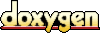 1.3.5
1.3.5