FAST - FMRIB's Automated Segmentation Tool - User Guide
FAST Version 3.3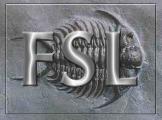
FAST - FMRIB's Automated Segmentation Tool - User GuideFAST Version 3.3 | 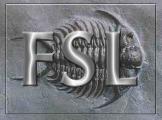
|
FAST (FMRIB's Automated Segmentation Tool) segments a 3D image of the brain into different tissue types (Grey Matter, White Matter, CSF, etc.), whilst also correcting for spatial intensity variations (also known as bias field or RF inhomogeneities). The underlying method is based on a hidden Markov random field model and an associated Expectation-Maximization algorithm. The whole process is fully automated and can also produce a bias field-corrected input image and a probabilistic and/or partial volume tissue segmentation. It is robust and reliable, compared to most finite mixture model-based methods, which are sensitive to noise. It is also very fast. Currently, it takes less than ten minutes to segment a 256x256x50 volume on a 500MHz Pentinum III PC.
For more detail on FAST and an updated journal reference, see the FAST research web page. If you use FAST in your research, please quote the journal reference listed there.
The different FAST programs are:
Before running FAST an image of a head should first be brain-extracted, using BET. The resulting brain-only image can then be fed into FAST.
If there is only one input image (ie you are not carrying out multi-channel segmentation) then leave the Number of input channels at 1. Otherwise, set appropriately.
Now select the Input image(s).
Now set the Image type. This aids the segmentation in identifying which classes are which tissue type. Note that this option is not used for multi-channel segmentation.
Now select the Input image(s) basename. Output images will have filenames derived from this basename. For example, the main ouput, the Binary segmentation: All classes in one image will have filename <basename>_seg.hdr . If multi-channel segmentation is carried out, some of the optional outputs will have basenames derived instead from the input names (but into the directory of the outputbasename). For example, the main segmentation output will be as described above, but the restored images (one for each input image) will be named according to the input images.
Now choose the Number of classes to be segmented. Normally you will want 3 (Grey Matter, White Matter and CSF). However, if there is very poor grey/white contrast you may want to reduce this to 2; alternatively, if there are strong lesions showing up as a fourth class, you may want to increase this. Also, if you are segmenting T2-weighted images, you may need to select 4 classes so that dark non-brain matter is processed correctly (this is not a problem with T1-weighted as CSF and dark non-brain matter look similar).
The various output images are:
Use a-priori probability maps tells FAST to start by registering the input image to standard space and then use standard tissue-type probability maps (from the MNI152 dataset) instead of the initial K-means segmentation, in order to estimate the initial parameters of the classes. This can help in cases where there is very bad bias field. By default the a-priori probability maps are only used to initialise the segmentation; however, you can also optionally tell FAST to use these priors in the final segmentation - this can help, for example, with the segmentation of deep grey structures.
Use file of initial tissue-type means tells FAST to use a text file with mean intensity values (separated by newlines) for the starting mean values of the different classes to be segmented. This is then used instead of the automated K-means starting parameter estimation.
Do 2D (slice-by-slice) segmentation instead of 3D tells FAST to work in 2D and not 3D. This can help when there is very strong bias field variation in Z.
Type fast to get usage. This is the single-channel segmentation program.
Type mfast to get usage. This is the multi-channel segmentation program.