BET - Brain Extraction Tool - User Guide
BET Version 1.2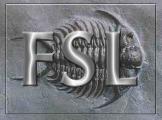
BET - Brain Extraction Tool - User GuideBET Version 1.2 | 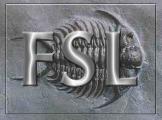
|
BET (Brain Extraction Tool) deletes non-brain tissue from an image of the whole head. It can also estimate the external skull surface.
For more detail on BET and an updated journal reference, see the BET research web page. If you use BET in your research, please quote the journal reference listed there.
The different BET programs are:
By default the only output from BET is an image with all non-brain matter removed - this is the Generate image with non-brain matter removed option.
The other main optional output from BET is controlled by the Generate image with estimated brain surface overlaid on original option; this output does not remove any of the original image, but instead draws the outline of the brain's surface onto the original image.
The Generate binary brain mask image option tells BET to output a binary brain mask (0 outside of the brain and 1 inside). This can then be used in later processing, to mask other images derived from the original.
The Apply thresholding to segmented brain image (and mask if required) option causes BET to apply thresholding to the segmented brain image (and also the brain mask if selected). Thus, inside the estimated brain, some voxels can be "zeroed" after segmentation, if their intensity falls below an automatically estimated threshold.
The Generate exterior skull surface image option tells BET to produce an image which is an estimate of the exterior surface of the skull. All non-skull-surface points are 0 in this image, and skull-surface points are 100.
Changing Fractional intensity threshold from its default value of 0.5 will cause the overall segmented brain to become larger (<0.5) or smaller (>0.5). This threshold must lie between 0 and 1.
Changing Threshold gradient from its default value of 0 causes a gradient to be apply to the previous threshold. Thus setting a positive value here causes the primary threshold to be reduced at the bottom of the brain, giving a larger brain estimate there, and a smaller estimate of the brain towards the top of the image. This value must lie between -1 and 1. It is even less likely that you will need to change this threshold than the previous one.
Type betfunc to get usage; the input and output filenames must be the filename roots (i.e. without the .img or .hdr). This script uses bet to determine a brain mask on the basis of the first volume in a 4D data set, and applies this to the whole data set. This is principally intended for use on FMRI data, for example to remove eyeballs. Because it is normally important (in this application) that masking be liberal (ie that there be little risk of cutting out valid brain voxels) the -f threshold is reduced to 0.3, and also the brain mask is "dilated" slightly before being used.
Note that if you just use bet on 4D data, this will work; the brain mask is derived from the first time point, and then applied to all time points.
Type betpremask to get usage; the input and output filenames must be the filename roots (i.e. without the .img or .hdr). This script uses flirt to register the input image to a standard space whole-head image; the resulting transform is then inverted and a standard-space brain mask is transformed into the space of the input image, and then applied to this to create the output.
betpremask can be useful if BET cannot be made to work well.