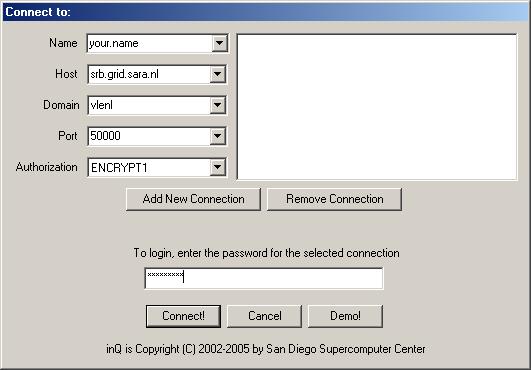
cd <some_dir> tar xzvf SRB-3.4.0-6-Scommands.tar.gz
export LD_LIBRARY_PATH=<some_dir>/lib:$LD_LIBRARY_PATH export PATH=$PATH:<some_dir>/bin export MANPATH=$MANPATH:<some_dir>/manor
setenv LD_LIBRARY_PATH <some_dir>/lib:$LD_LIBRARY_PATH setenv PATH $PATH:<some_dir>/bin setenv MANPATH $MANPATH:<some_dir>/man
module load srbCreate the configuration file ${HOME}/.srb/.MdasEnv with the contents
mdasCollectionName '/VLENL/home/YOUR-SRB-USERNAME.vlenl' mdasCollectionHome '/VLENL/home/YOUR-SRB-USERNAME.vlenl' mdasDomainName 'vlenl' mdasDomainHome 'vlenl' srbUser 'YOUR-SRB-USERNAME' srbHost 'srb.grid.sara.nl' mcatZone 'VLENL' srbPort '50000' defaultResource 'vleGridStore' AUTH_SCHEME 'GSI_AUTH' SERVER_DN '/O=dutchgrid/O=hosts/OU=sara.nl/CN=srb.grid.sara.nl'
AUTH_SCHEME 'ENCRYPT1'
chmod 600 {HOME}/.srb/.MdasAuth
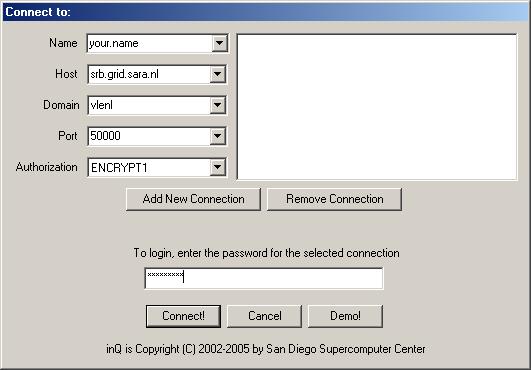

NOTE these jars only work with java 1.4
| Sinit | Start up an SRB session. If you are using GSI_AUTH then you need to have a valid proxy (i.e. run grid-proxy-init). |
|---|---|
| Sexit | End the current session |
| Spwd | List the current collection (analogous to a directory) in SRB space |
| Scd | Change the current collection in SRB space |
| Sls | List the files and collections in SRB space |
| Sget | Transfer a file from SRB space to the local file system |
| Sput | Transfer a file from the local file system to SRB space |
| Storage Resource Broker | http://www.sdsc.edu/srb/ |
| InQ windows interface to SRB | http://www.sdsc.edu/srb/index.php/InQ |
| mySRB web interface to SRB | http://www.sdsc.edu/srb/mySRB/mySRB.html |
| Jargon: Java API to SRB | http://www.sdsc.edu/srb/index.php/Jargon |