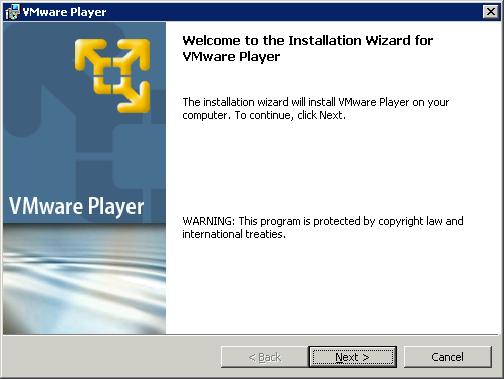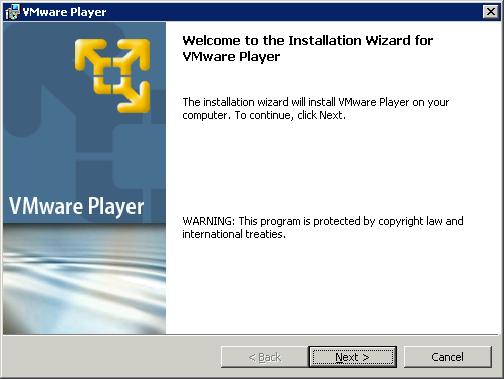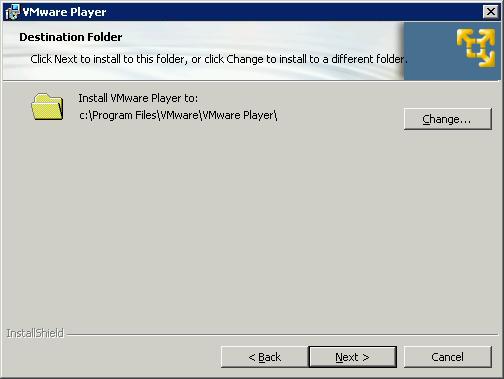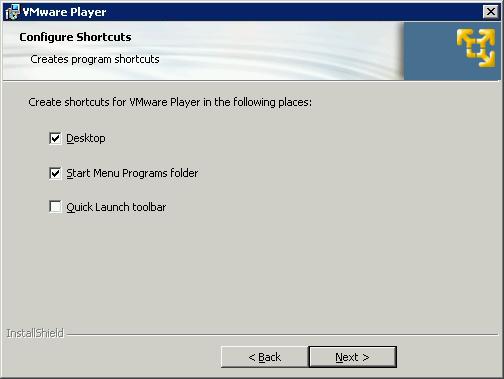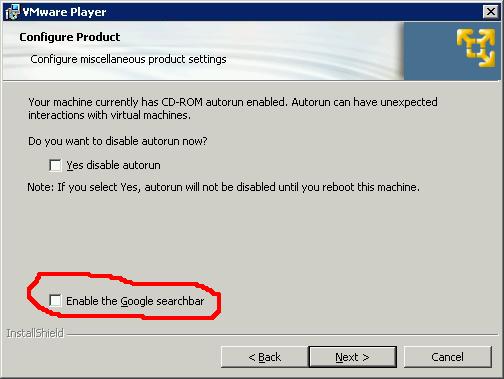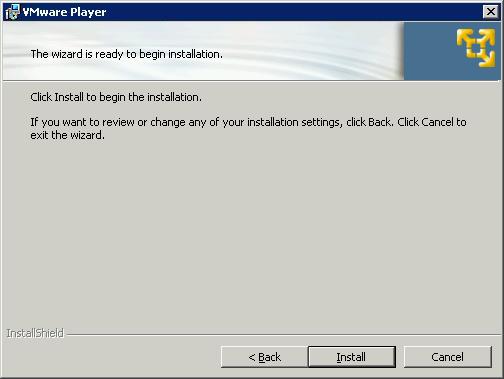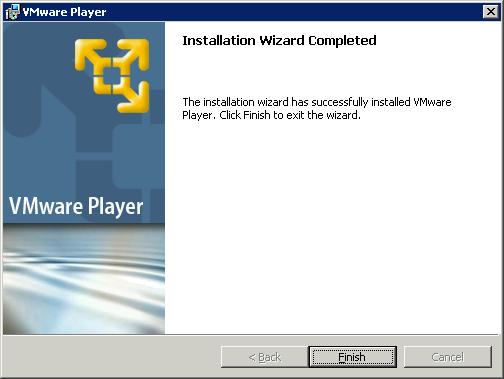"VL-e Proof-of-Concept Distribution",
owner=>"Jan Just Keijser",
email=>"janjust@nikhef.nl",
footer=>"Comments to Dennis van Dok or Jan Just Keijser."));
?>

Virtual Laboratory for e-Science
VMware Player Installation Instructions (Windows)
VMware Player Software
The VL-e PoC Software is also available as a VMware image. This VMware image
can be used on any PC on which the free
VMware Player is installed
(or any of the non-free VMware products).
Versions for both Linux and Microsoft Windows of the VMware Player are available.
After downloading the file launch the installation wizard:
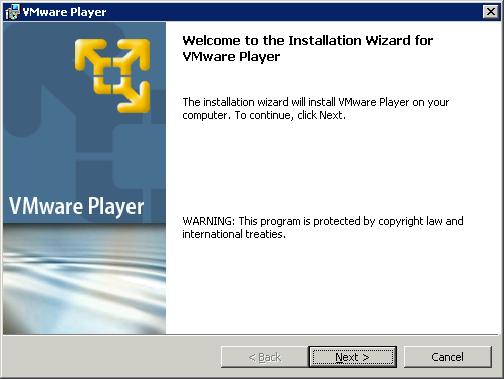
Click on "Next" and accept the EULA. Select the destiniation folder
in which to install the VMware Player software:
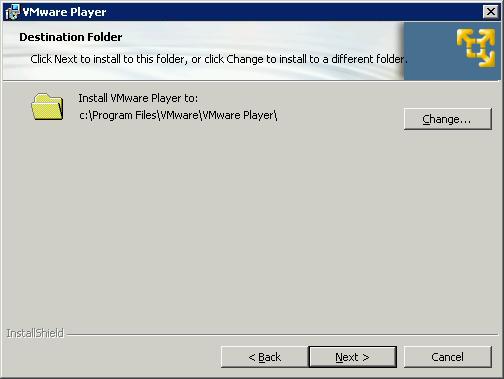
and click on "Next" again. Select where to install shortcuts for the
VMware Player:
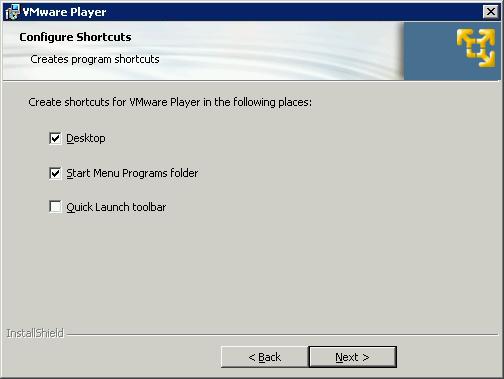
and click on "Next" again. On the next screen, it is recommended to
NOT install the Google search bar due to unclear privacy issues
at this time:
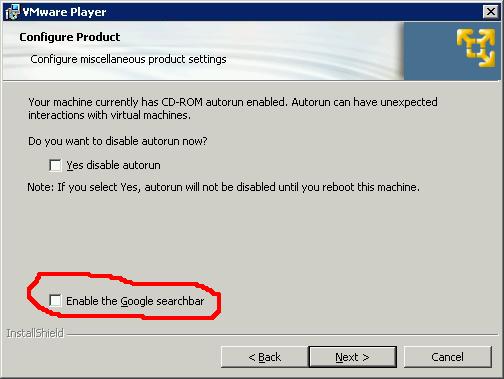
and click on "Next". You are now ready to begin the installation process
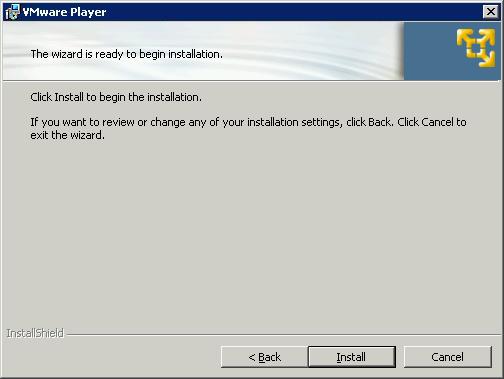
which actually takes a surprisingly long time.
Once you see the screen
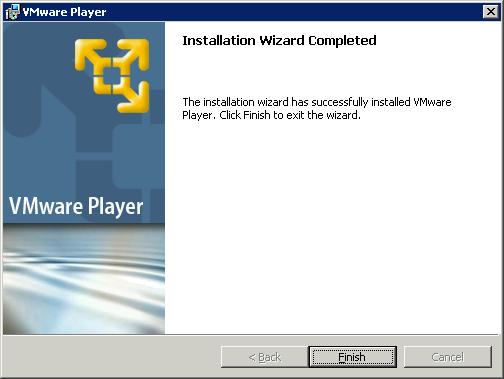
then installation has completed and you are now ready to proceed with
installing the VL-e PoC Release 1.0 VMware image files.
Trademark
VMware, the VMware "boxes" logo, GSX Server, ESX Server, Virtual SMP,
VMotion and VMware ACE are trademarks (the "Marks") of VMware, Inc.