





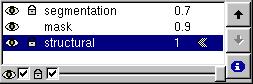
| Icon | Name | Description |
|---|---|---|
 |
Visible Checkbox | Controls wether the active layer is visible or not. |
 |
Lock/Unlock Checkbox | Allows or prevents editing of the active image. |
 |
Transparency | Controls absolute transparency of active image. |
 |
Move Up | Moves the active image up and above other images. |
 |
Move Down | Moves the active image down and below other images. |
 |
Image Info | Opens the Image Info dialog. |
This list interface can control the order of the image layers. Make them visible or invisible, alter their transparency and lock or unlock them for editing. Images at the bottom of the list are displayed under all other images, images at the top of the list are displayed over all other images.
The active layer is the highlighed layer. The layer with arrows
( ) to
the right of it is the main image. This layer cannot be removed
from the list.
) to
the right of it is the main image. This layer cannot be removed
from the list.
Double clicking on an image in the list toggles the visibility control.