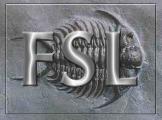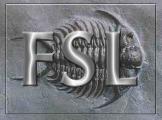Using FLIRT to Register a Few FMRI Slices
| 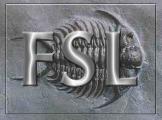
|
INTRODUCTION
If you need to take an FMRI data set where you only have a few slices (ie
the field-of-view - FOV - is small in Z) then it is very hard to get a
good registration with either the subject's structural or directly to
a standard space image. This page describes our recommendations in
such cases.
- Take your FMRI data, with only a few slices. We will refer to an
example volume from this time series as example_func.
- Take a single whole-brain "functional" image (let's call this
whole_func). This will normally be the same kind of image as
example_func (eg EPI), but will cover the whole brain. It
should contain, as a subset of its slices, the same slices as in
example_func. In general there should be no rotation between
func and whole_func.
- Now (optionally) take a high-resolution structural image,
e.g. T1-weighted (let's call this highres).
- Finally, identify your standard space image (let's call this
standard).
Now you are ready to register these all together.
REGISTRATION
- First, register example_func to whole_func:
flirt -ref whole_func -in example_func -schedule
${FSLDIR}/etc/flirtsch/ztransonly.sch \
-out example_func2whole_func -omat example_func2whole_func.mat
The custom FLIRT schedule file ztransonly.sch allows only translations
in Z (in order for the registration to be robust), so there must be no
rotation or within-slice translation between these images.
- Now register whole_func to highres:
flirt -ref highres -in whole_func -out whole_func2highres -omat
whole_func2highres.mat
- Now register highres to standard:
flirt -ref standard -in highres -out highres2standard -omat highres2standard.mat
- Now combine the transforms:
convert_xfm -matonly -concat whole_func2highres.mat -omat example_func2highres.mat example_func2whole_func.mat
convert_xfm -matonly -concat highres2standard.mat -omat example_func2standard.mat example_func2highres.mat
- Now you could use these to transform stats images (eg produced by
FEAT) in the space of the original func data into standard
space:
flirt -ref standard -in thresh_zstat1 -applyxfm -init example_func2standard.mat -out thresh_zstat12standard
USING WITH FEAT
If you want to put these transforms into a FEAT directory so that
running group stats with FEAT will work well, then do the following
(instead of using the simple default registration carried out by
FEAT):
- Run a first level FEAT analysis without registration - this
creates an output FEAT directory.
- Place in your FEAT directory appropriate images called
whole_func.hdr/.img, highres.hdr/.img and
standard.hdr/.img. (highres should probably have been
brain-extracted already using BET, and standard should probably
be ${FSLDIR}/usr/local/etc/standard/avg152T1_brain)
- Carry out the above flirt and convert_xfm commands
exactly as written.
- This should leave you with correctly named transform files which
FEAT will automatically use when carrying out group statistics.
Stephen Smith and Mark Jenkinson
Copyright © 2000-2001, University of Oxford